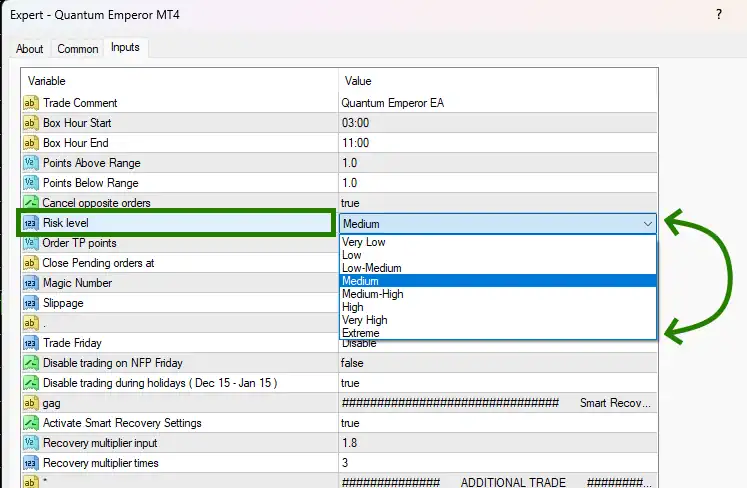Immediately after confirming your online payment, our system will automatically send you the Quantum Emperor MT4 product. If you don't find the confirmation email with the download link in your inbox, check your spam box.
The product was archived using a ZIP archiver. In order to unpack the product you will need any archiver or this free 7zip.
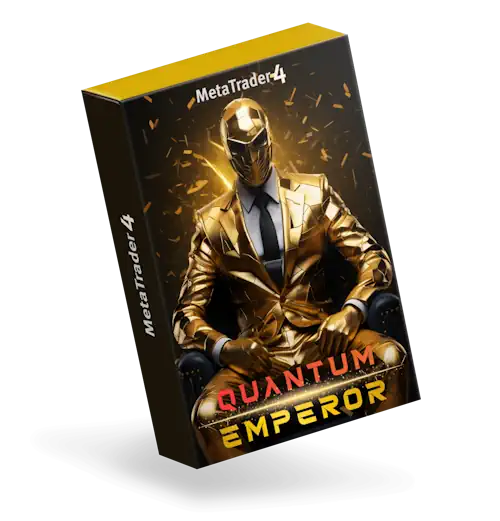
To install the product in your MT4 platform, you must proceed as follows:
Open the root directory of your MT4 platform
Open the root directory of your MT4 platform. To do this, in the upper left corner of your trading platform, click on the “File” menu. Select “Open data folder” from the drop-down menu.
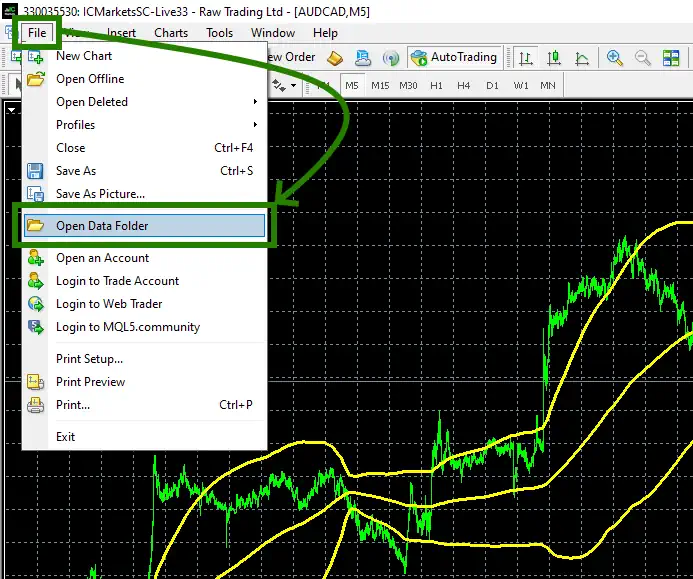
Open the “MQL4” folder inside the root directory of your platform and find the “Experts” folder inside
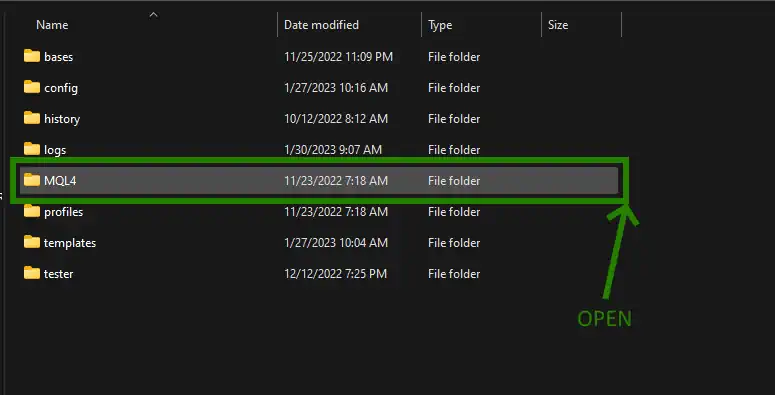
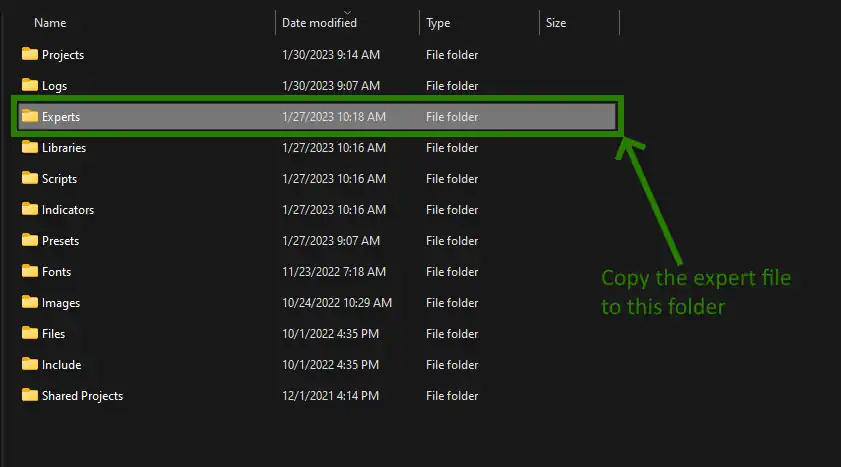
Restart your MT4 platform
This is necessary for any changes you make to take effect.

Open the GBPUSD quotes chart
Quantum Emperor EA was created for trading on GBPUSD. So, you need to click on the “Market Watch” button and find GBPUSD in the list of assets available for trading.
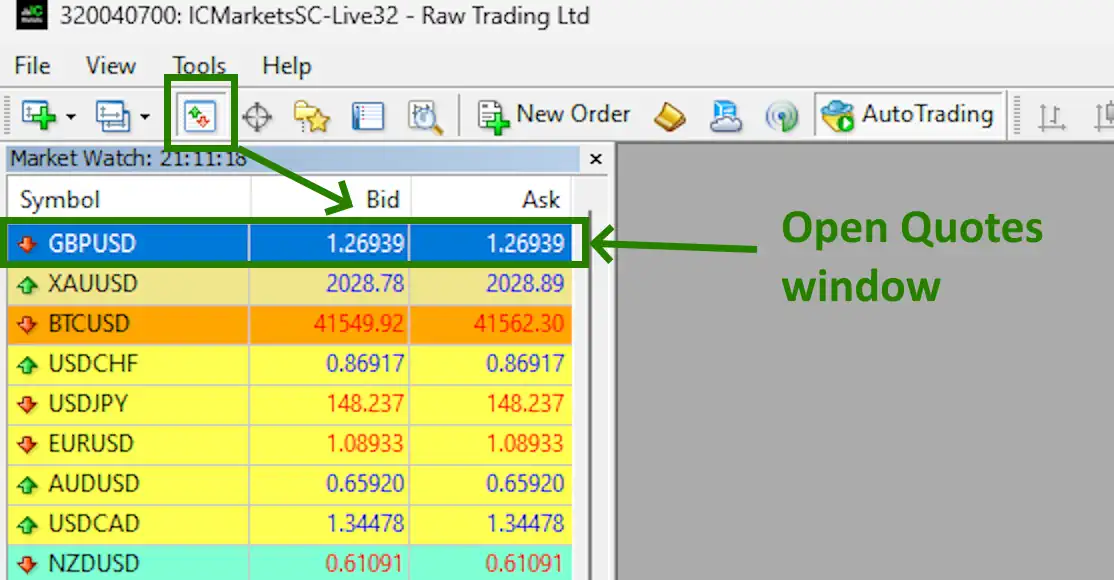
Set the timeframe H1 for the GBPUSD quotes chart. Make sure that the M15 timeframe is displayed in the upper left corner of the quotes chart.
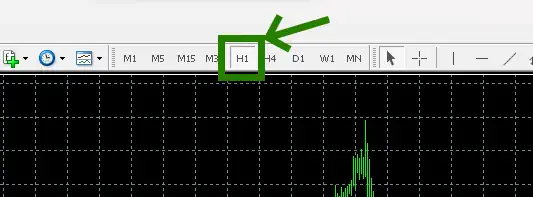
Activate the “Auto Trading” button:
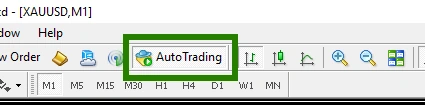
Open the “Navigator” folder, find the Quantum Emperor EA file in the “Experts” branch and drag it onto the GBPUSD H1 quotes chart:
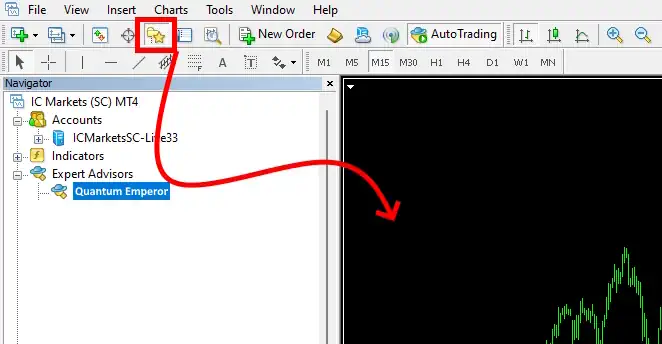
To set the required risk size, you need to go to the manual settings of the advisor and set the risk size for the "Risk Level" variable.
If you bought this bot for Prop Trading, select the "Very Low" risk amount.