Download and unpack the archive with the product
Each buyer receives a product file and instructions on how to install and use by email after making a purchase. Download archive with Waka Waka EA to your PC and extract it. If you do not have an archiver, use this free program – 7zip archiver.
Next, follow the instructions below.

Copy the advisor file to the MT4 root directory
Open the root directory of your MetaTrader platform and copy the Golden Elephant Expert Advisor file to the “Experts” folder. Follow the instructions in the pictures below:
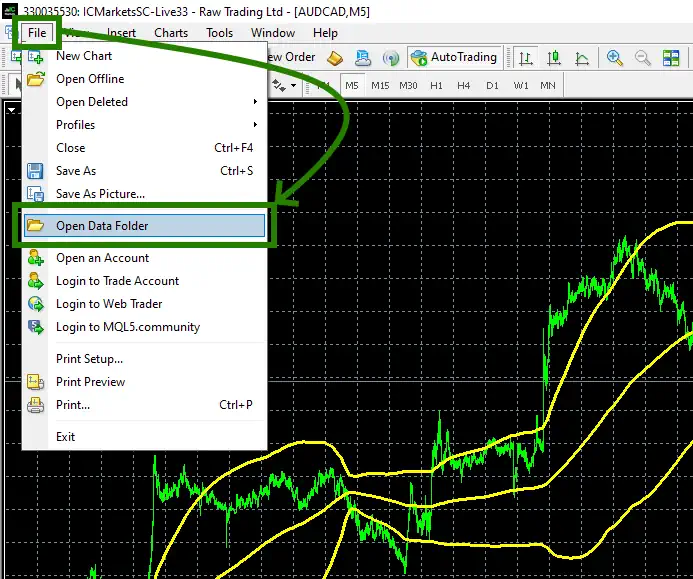
Open the “MQL4” folder inside the root directory of your platform and find the “Experts” folder inside
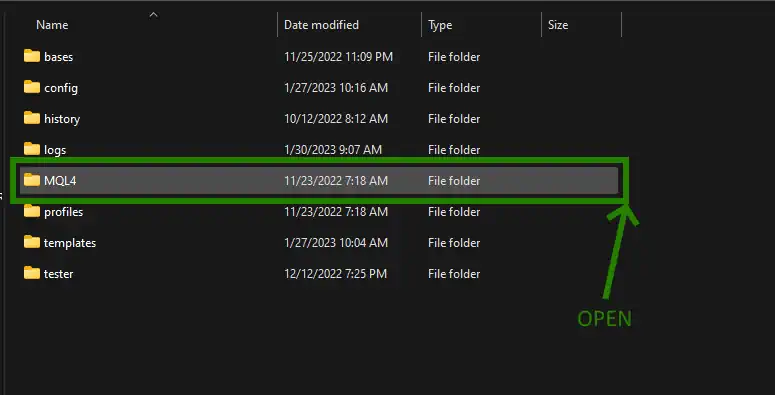
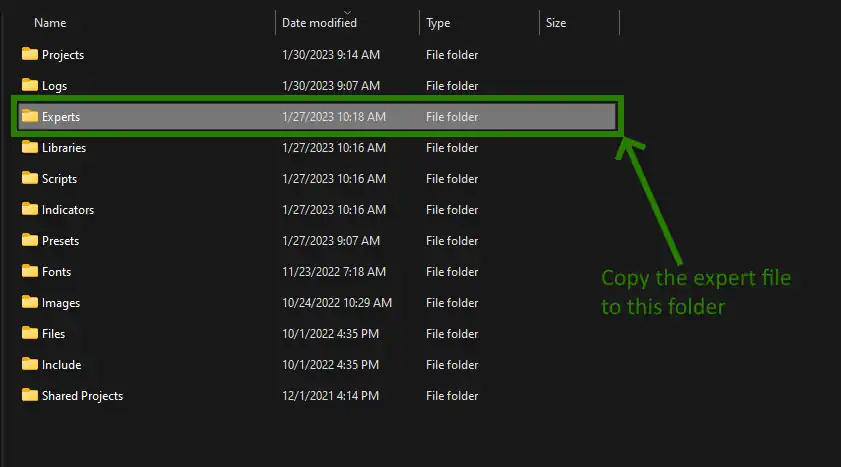
Restart your MT4 platform
This is necessary for any changes you make to take effect.

Activate Web Request
Set the platform settings to allow the Web request. This is necessary for the EA to correctly determine the time zones for trading and use the news filter function.
To do this, in the upper left corner of your platform, find the “Tools” button and select “Options” from the drop-down menu:
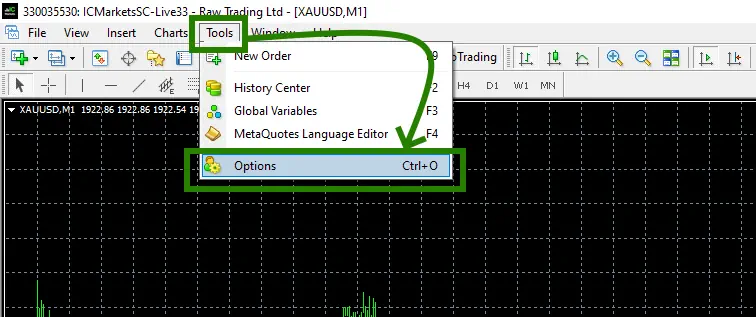
Check the “Allow WebRequest for listed URL’ box”.
Add the following URLS by clicking on the green ‘+’ symbol and copy-pasting one by one:
https://ec.forexprostools.com
https://www.worldtimeserver.com
http://timesrv.online
http://valeryservice.com
http://valerytools.com
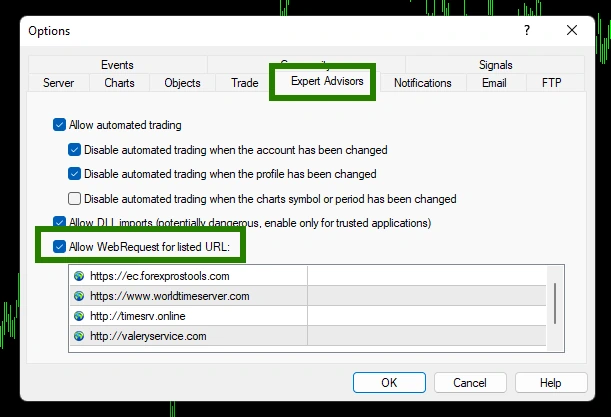
Assets for trading
Waka Waka EA works on such currency pairs as AUDCAD, NZDCAD, AUDNZD. However, you do not need to open all the listed currency pairs. This expert advisor supports single window trading. To install and configure the adviser, it is enough to open only the AUDCAD currency pair:
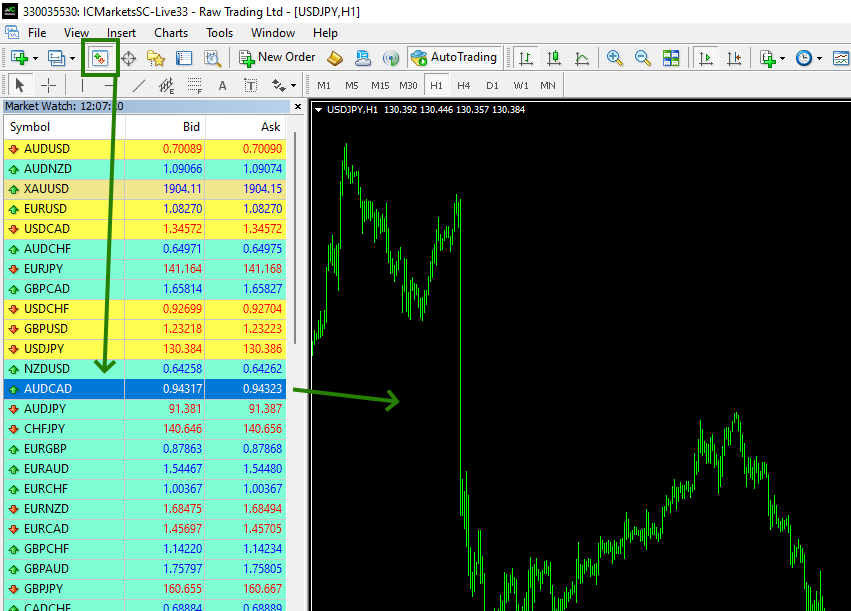
Set the M15 timeframe for quote chart:
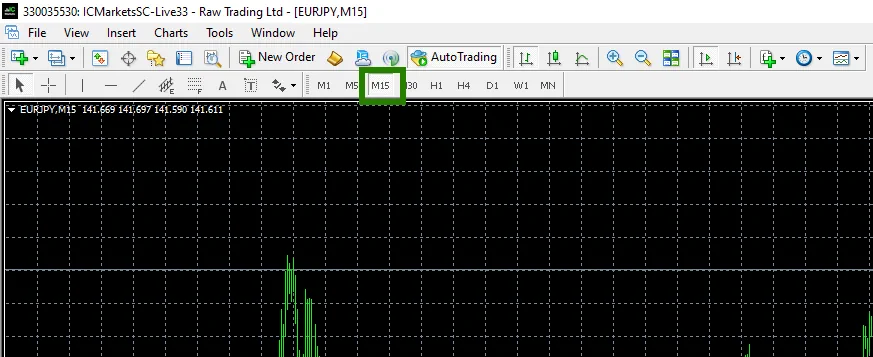
Set the display of all assets on your platform:
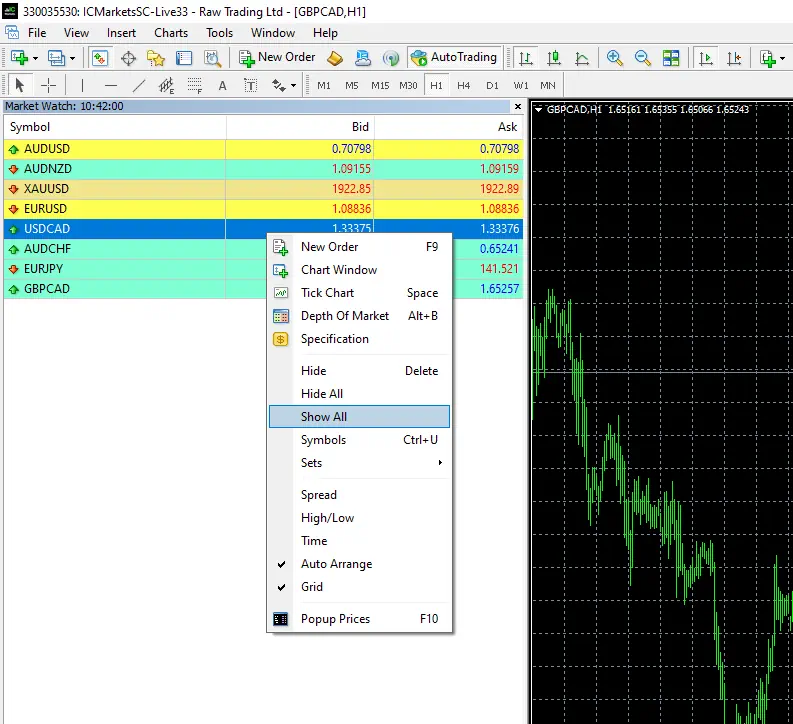
Activate the “Auto Trading” button:
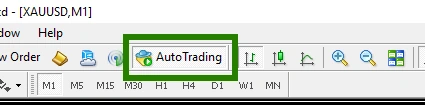
Open the “Navigator” folder, find the EA Waka Waka in the “Experts” branch and drag it onto the quote windows AUDCAD M15:
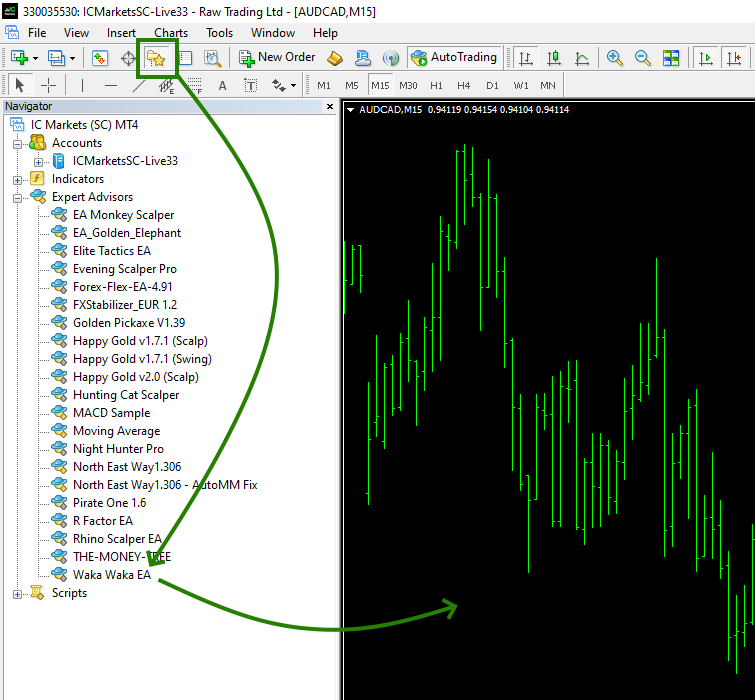
After you drag the Waka Waka Expert Advisor onto the quotes chart, set the trading risk amount. Double click on the corresponding variable inside the EA’s manual settings:
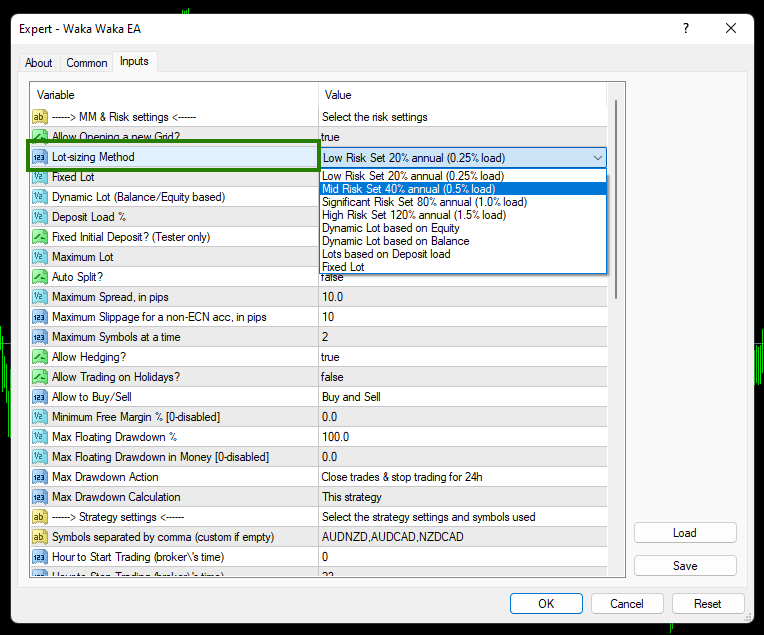
After that, the adviser Waka Waka will activate and will be ready for trading and will start making deals soon.
