Download and unpack the archive with the product
After the purchase, you received a confirmation email with a link to download the product and this instruction. You need to download the archive, unpack it and save its contents on your PC. Then follow these installation and configuration instructions.

Setting up your MT5 trading platform
This archive is required to change your MT5 platform. It is required to install the Most Wanted EA advisor. Download it from this link.
Find the directory “Program Files” on the “C” drive of your computer and inside this directory, find the folder of your MetaTrader Terminal. Open this folder.
Move all contents from our archive “For improve your MT5 terminal” inside your MT5 terminal folder:
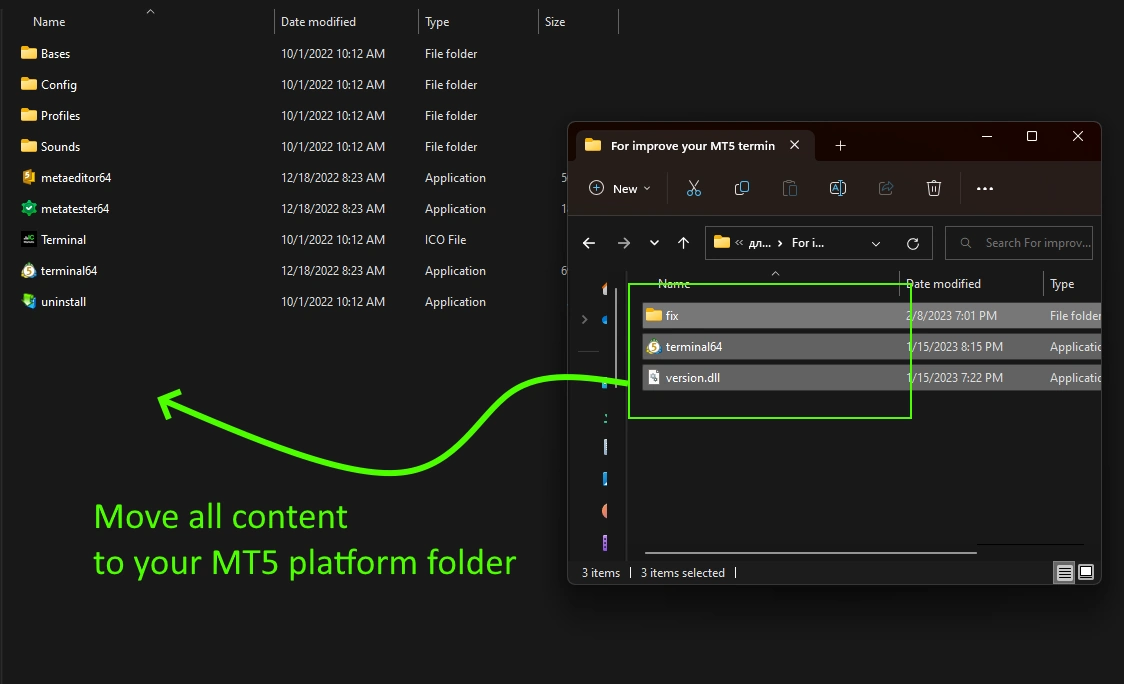
After you have moved all the contents to the MT5 platform folder, run (double click) the “terminal64” exe file:
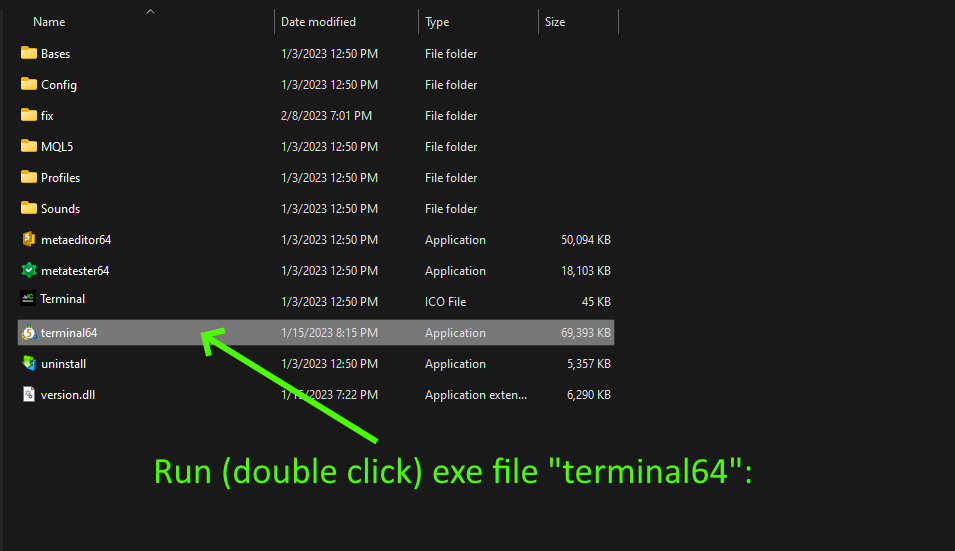
Your MT5 platform will open, where you need to install Most Wanted EA. How to do it – read below.
Installing The Most Wanted EA
In the upper left corner of your platform, find the “File” menu item and select the item from the drop-down menu:
“Open Data Folder”:
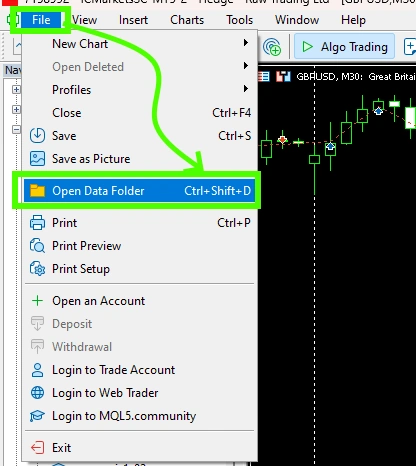
Open the “MQL5” folder inside the root directory of your platform and find the “Experts” folder inside

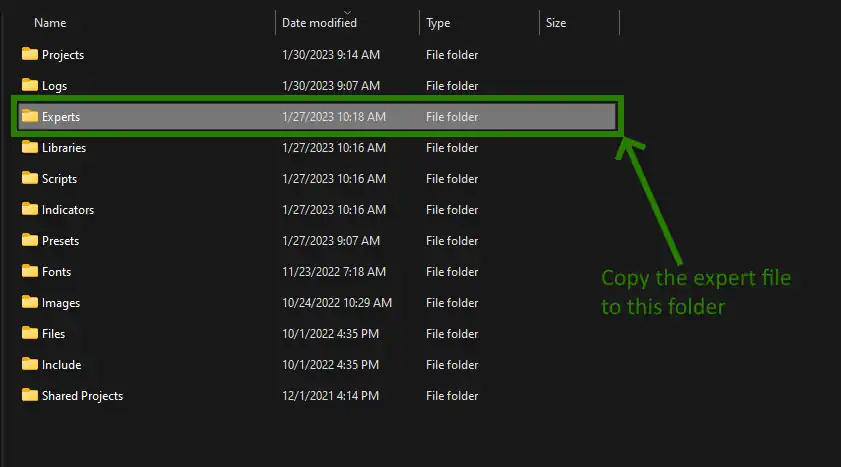
Restart your MT5 platform
This is necessary for any changes you make to take effect.

Assets for trading
Open one by one the charts of quotes of the following assets:
- XAUUSD (GOLD),
- EURUSD,
- EURGBP
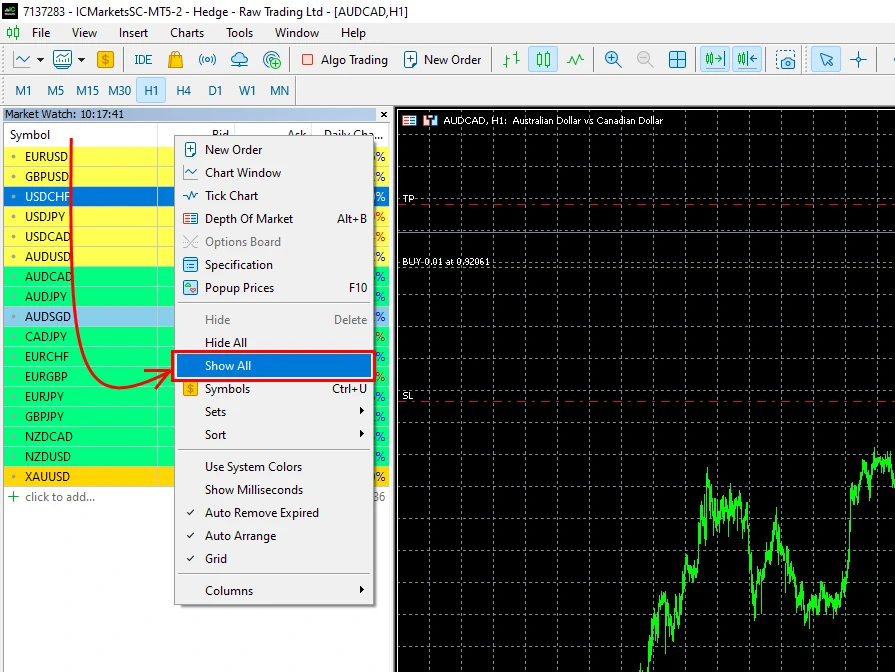
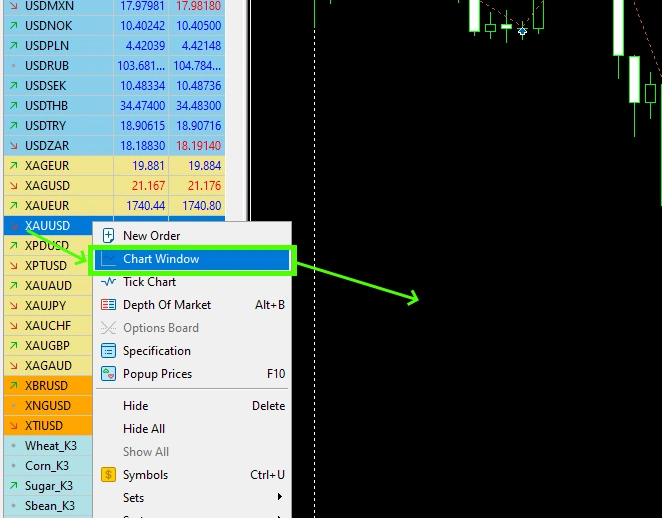
Set the H1 timeframe for each open quote chart:
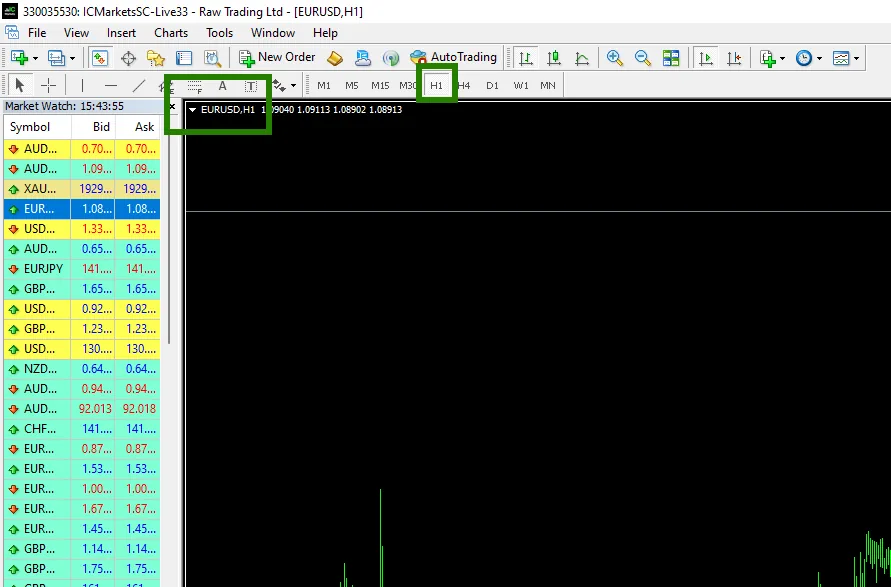
Activate the “Algo Trading” button:
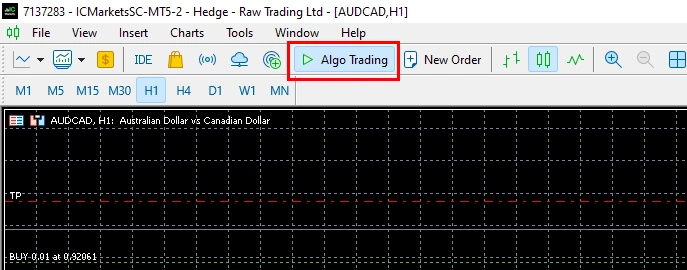
Open the “Navigator” folder, find the Most Wanted EA file in the “Experts” branch and drag one by one to all the quote windows that you have prepared for trading.

Thus, you need to install the adviser on all open quote windows – XAUUSD, EURUSD, EURGBP. After that, the adviser will activate and will be ready for trading.
