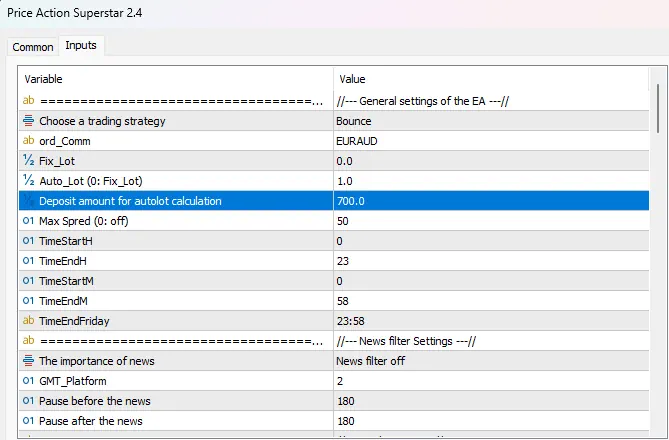On this page, you will find detailed instructions for installing and setting up the Price Action Superstar Bot.
If your PC lacks a compression tool, you can decompress the product's archive using the free software – 7zip.
Then, follow the step-by-step installation process demonstrated in the following video:
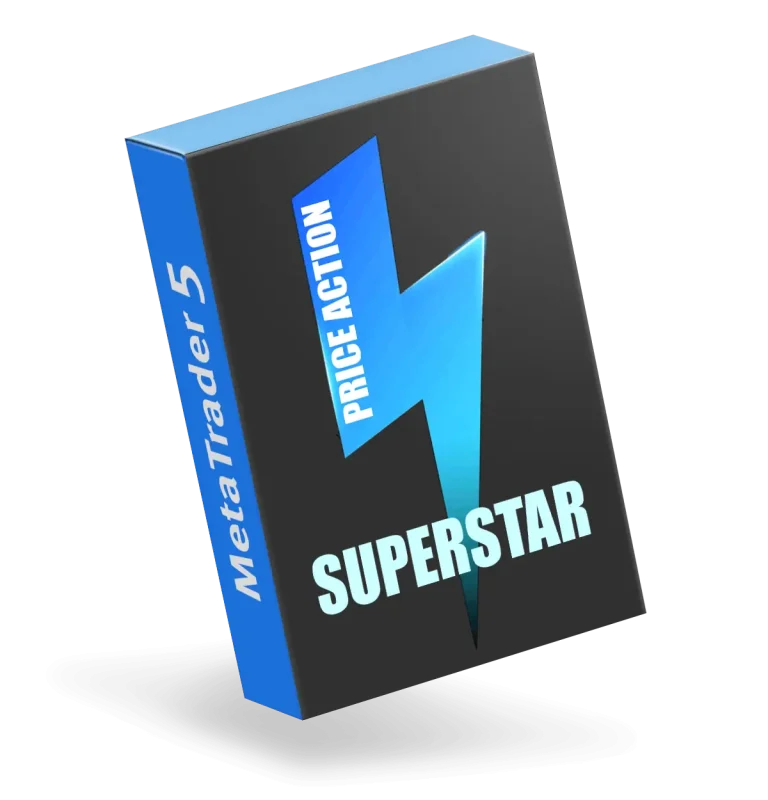
Money Management
By default, the Price Action Superstar is programmed for automated money management, with settings optimized for trading at the lowest possible risk.
If your goal is to minimize trading drawdowns (to a maximum of 5% of the allowable trading drawdown), then it's advisable to stick with the default money management settings. These settings are ideal for those entering Proprietary Trading Firm challenges and for capital management scenarios where strict limits are imposed on the trader's maximum trading drawdown, typically capped at 5%.
Should the maximum trading drawdown parameter not constrain you, you have the option to adjust the risk level within the advisor's settings.
Navigate to the bot's manual settings for each currency pair window and modify the "Deposit amount for autolot calculation" variable to either "1000" or "700" or "500" (Minimal risk/medium risk/high risk - respectively).