Unpack the zip archive of the product on your PC. If you do not have a suitable zip archiver, you can download a free decompression program from this link – https://www.7-zip.org/
Follow the step-by-step video manual that is published below to correctly install this software on your MetaTrader platform
How to add a suffix to the settings
Some brokers display the names of trading assets with a suffix, for example: GBPUSD.pro or GBPUSD.ecn or GBPUSDfx. If your broker also displays the name of the asset with the addition of a suffix, you need to specify it in the advisor settings in the “Suffix” variable:
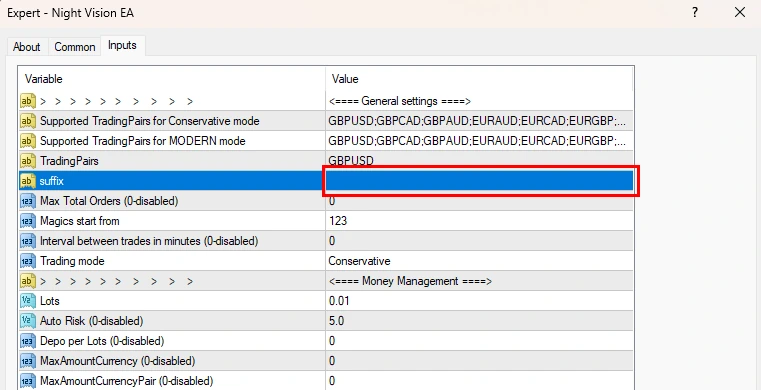
For example, if your broker has the asset name “GBPUSD.pro” then you need to enter “.pro” in the variable field, that is, all the characters that are written after the main name of the asset.
If the asset name is “GBPUSDfx” then you need to enter ” fx ” in the variable field.
