Download and unpack the archive with the product
Each buyer receives a product file and instructions on how to install and use by email after making a purchase. Download archive with Hedge Ninja System to your PC and extract it. If you do not have an archiver, use this free program – 7zip archiver.
Next, follow the instructions below.

Copy the advisor file to the MT5 root directory
Open the root directory of your MetaTrader platform and copy the Hedge-Ninja-EA file to the “Experts” folder and ADR Scalping Indicator 1.3 to the “Indicators” folder. Follow the instructions in the pictures below:
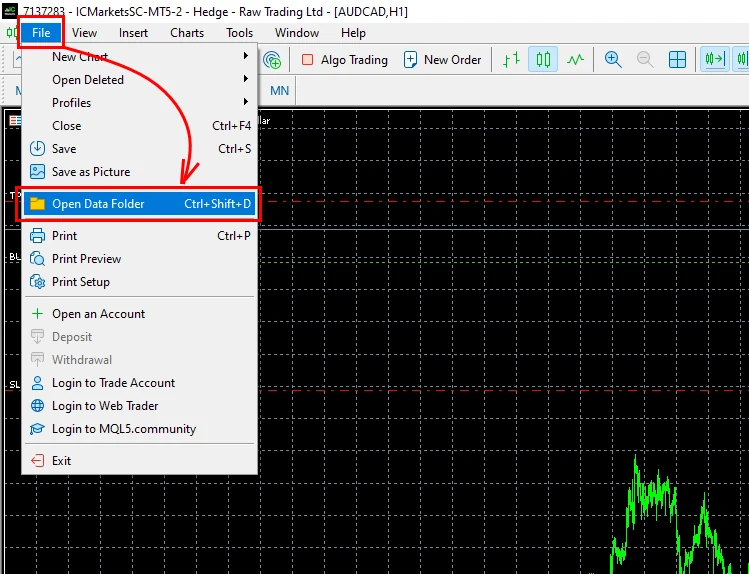
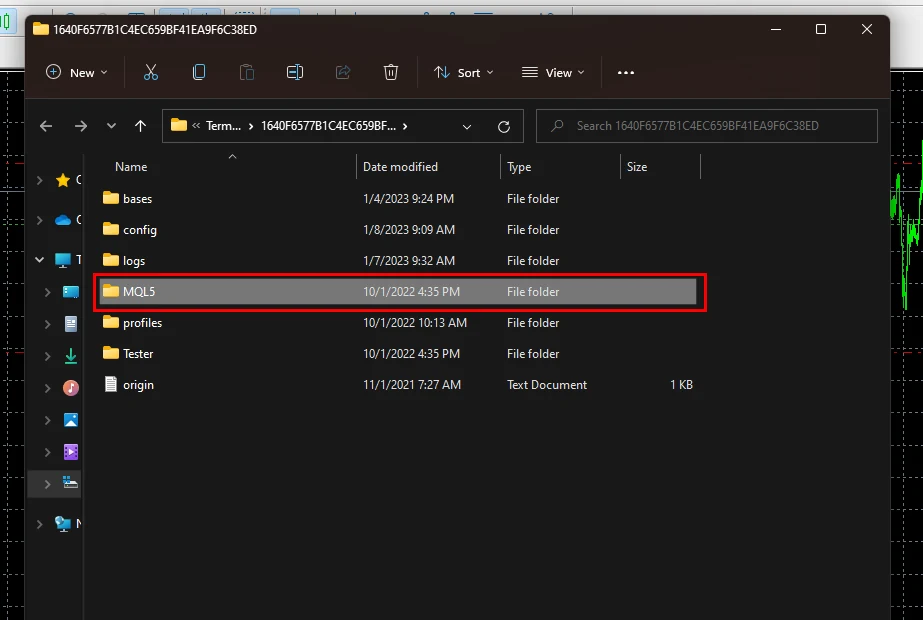
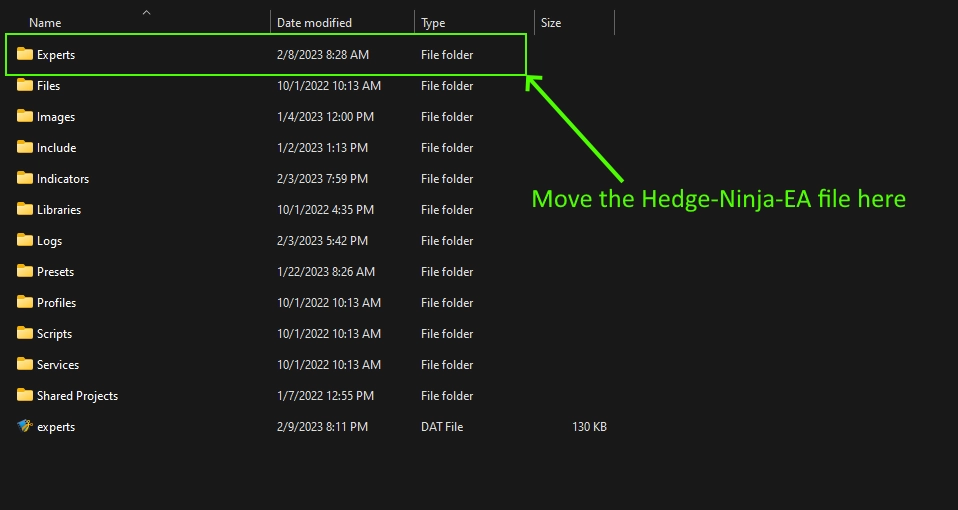
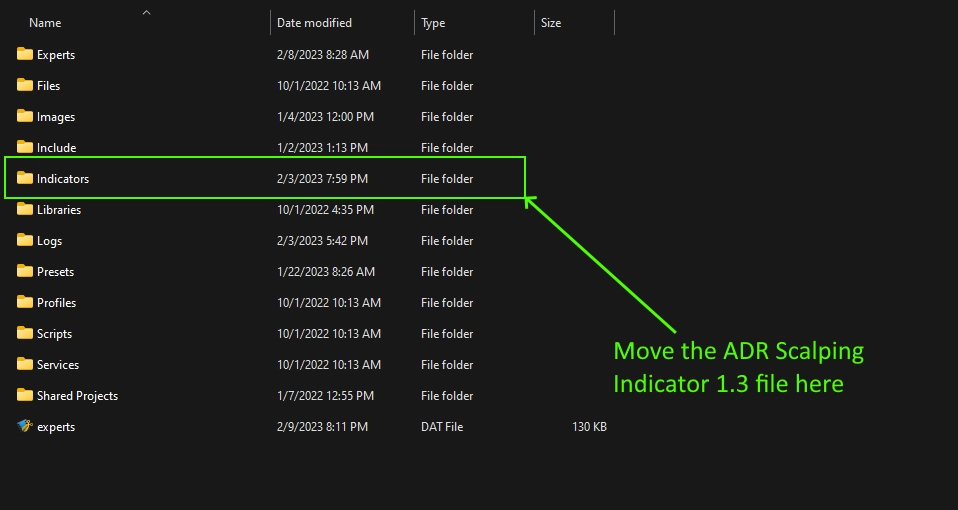
Restart your MT5 platform
This is necessary for any changes you make to take effect.

Open the platform and find the Hedge Ninja EA in the “Experts” section. Drag and drop to the quotes chart + drag to the chart ADR Scalping Indicator 1.3.
As a result, you will get something like this chart of quotes, which will contain levels for reversals and the Hedge Ninja trading panel for automatic and semi-automatic trading.
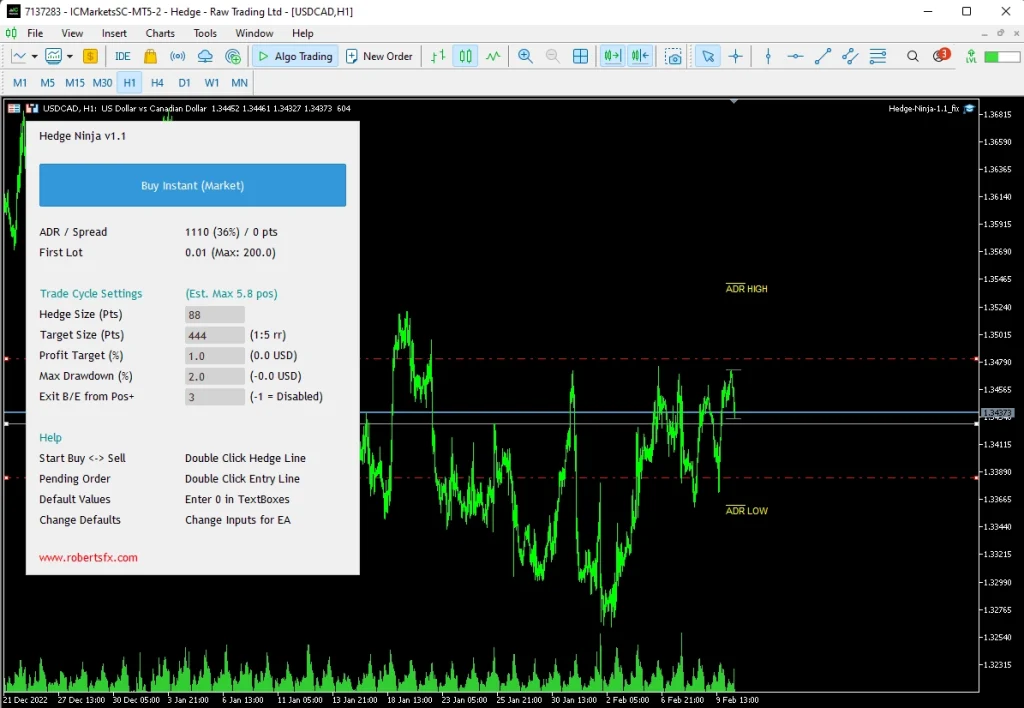
You can find all the detailed information on how to use this system on the developer’s website – here. Also, you will need a video instruction on how to trade with Hedge Ninja signals – watch the video below.
