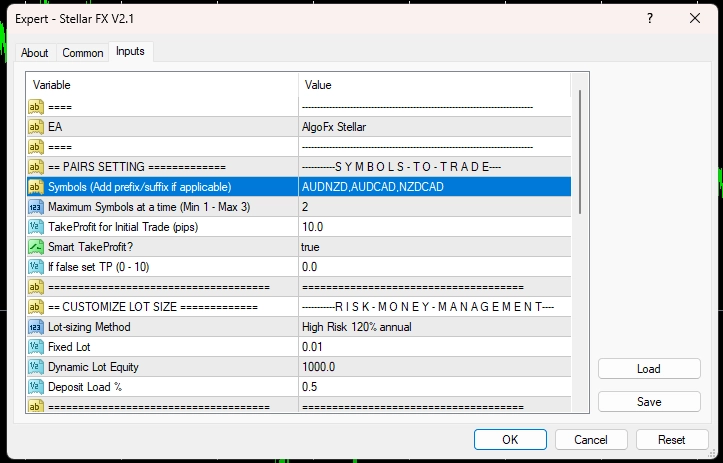Download and unpack the archive with the product
After purchasing this product, you will receive a confirmation email with a link to download the AlgoFx Stellar. Download the archive to your PC and unpack this archive. What to do next? Read our manual and clearly follow all its recommendations.

Add the URL to the Web Request Section
Be sure to complete this step. You need to go to the “Tools” section and open the “Options” menu item:
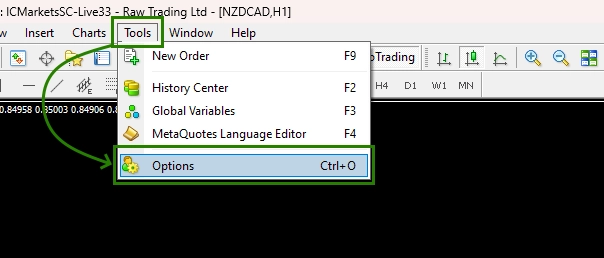
Next – open the Expert Advisors tab and Enable “Allow WebRequest for listed URL:”
and add in a special fild below:
https://algofxmoney.com
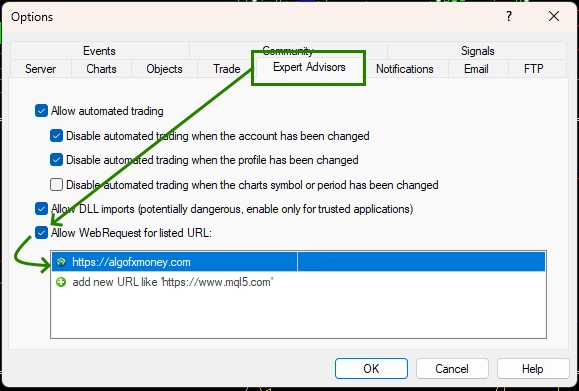
Install AlgoFxStellar in the MT4 platform
Open the root directory of your MT4 platform. To do this, in the upper left corner of your trading platform, click on the “File” menu. Select “Open data folder” from the drop-down menu.
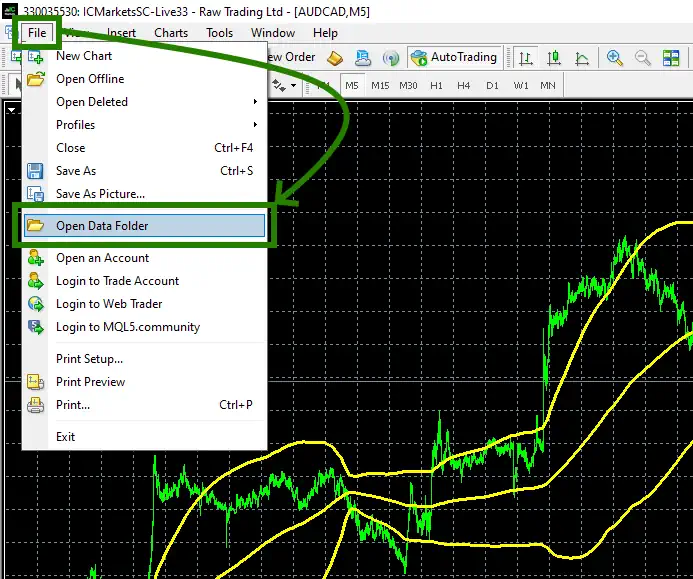
Open the “MQL4” folder inside the root directory of your platform and find the “Experts” folder inside
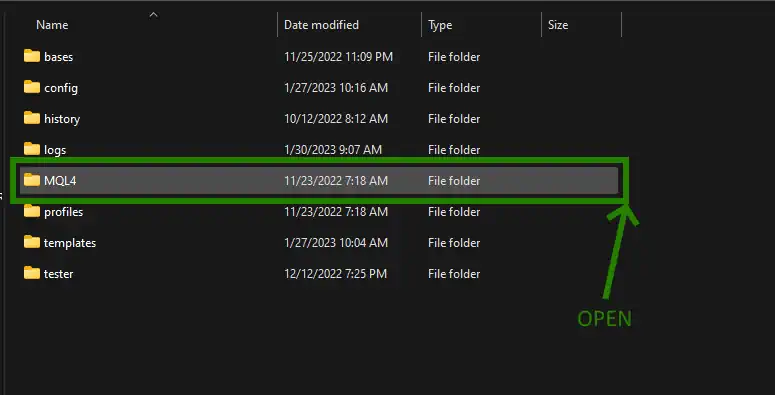
Copy the AlgoFx Stellar file to the “Experts” folder:
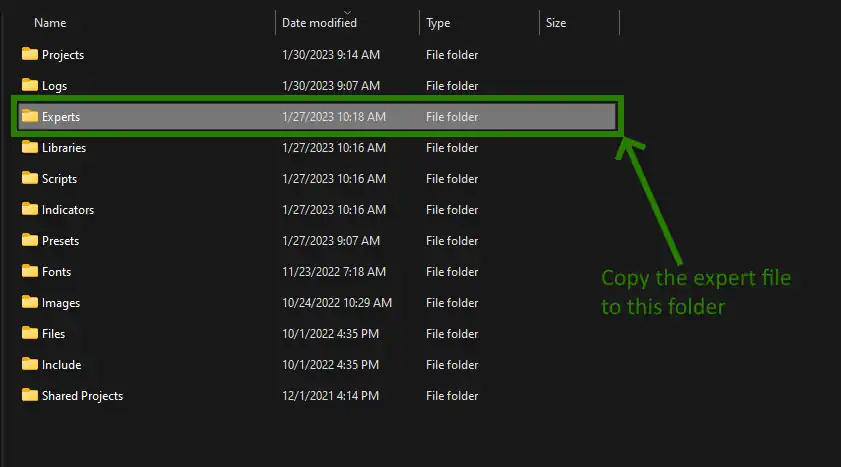
Restart your MT4 platform
This is necessary for any changes you make to take effect.

Open the AUDCAD quotes chart
Algo FX Stellar was created for trading on AUDCAD NZDCAD AUDNZD. However, for this you do not need to open all the listed currency pair quote windows. It is enough to open AUDCAD and install AlgoFx Stellar on the quotes window of this currency pair. That is, the adviser will be installed on only one window, but it will trade on all recommended pairs at the same time.
So, You need to click on the “Market Watch” button and find AUDCAD in the list of assets available for trading.
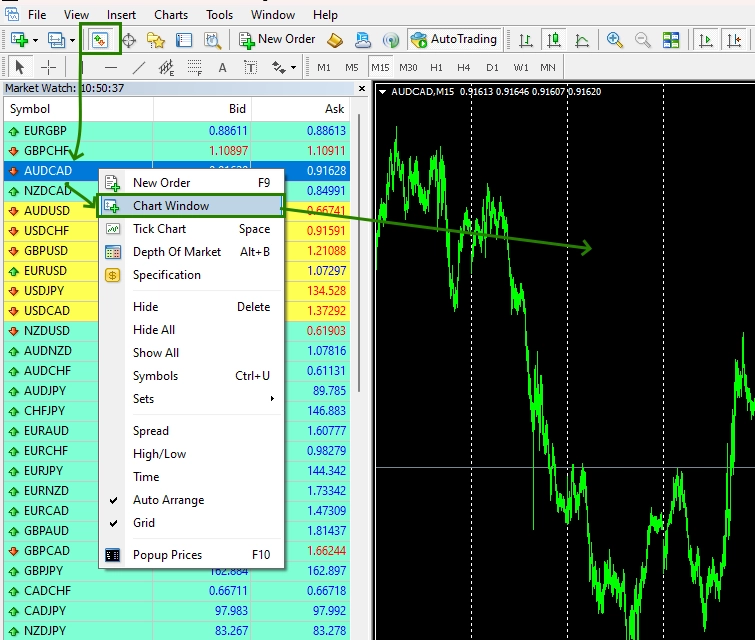
If the AUDCAD asset is not displayed in the list of assets available on your platform, you need to right-click on the list of assets and select the “Show all” option:
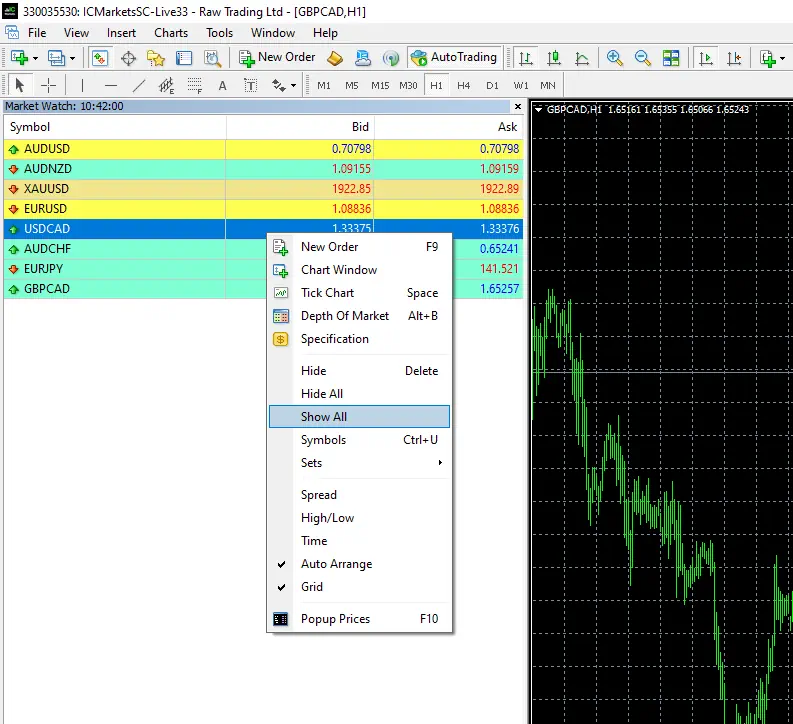
Set the timeframe M15 for the AUDCAD quotes chart:
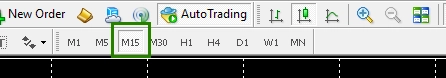
Activate the “Auto Trading” button
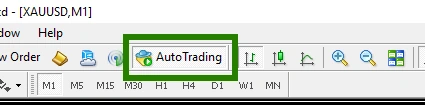
Open the “Navigator” folder, find the Stellar FX file in the “Experts” branch and drag it onto the AUDCAD M15 quotes chart:
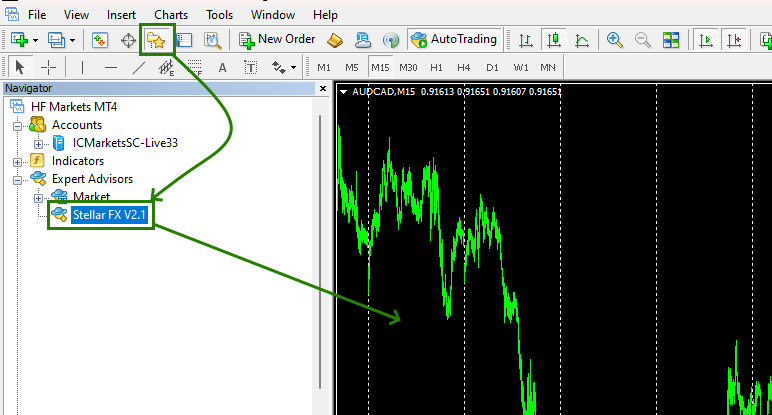
Set the amount of trading risk. To do this, double-click on the “Lot Sizing Method” variable and select the risk size that suits you best. You need to understand that the greater the risk, the greater the profitability of this Expert Advisor.
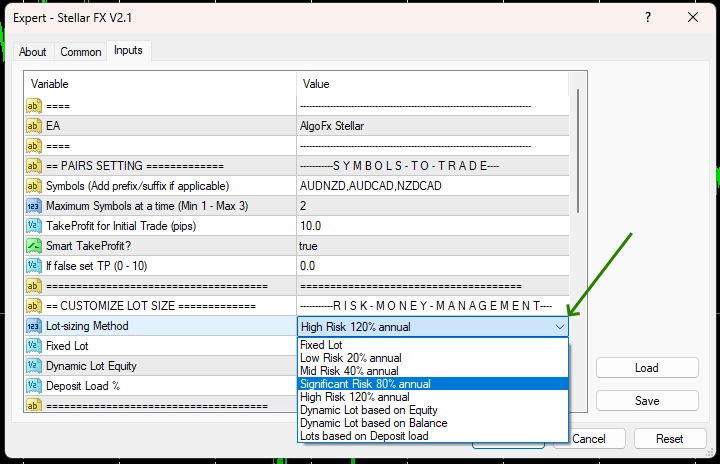
If pairs have any prefix or suffix please modify them in the Symbols parameter. For example, if pairs has AUDCAD+ then modify the Symbol parameter as: AUDNZD+,AUDCAD+,NZDCAD+