Immediately after paying for the DJ MARKET PRO system, you received a confirmation email in which you will find a link to download this product and a manual.
If you need to unpack the archive with the product, then use any archiver program or this free one – https://www.7-zip.org/
So, you need to unpack the archive with the product and then follow the instructions below.
Set the indicator into the trading platform:
You need to open the root directory of your Metatrader 4 platform. To do this, click on the “File” menu button and select “Open data folder” in the drop-down menu:
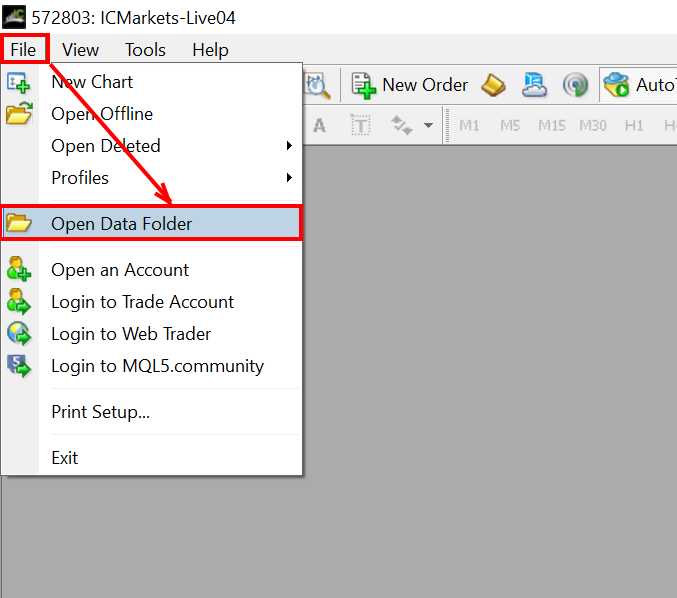
Next – Drag the folders from the archive that you received after the purchase with the mouse cursor to the root directory of your MT4 platform that you have opened:
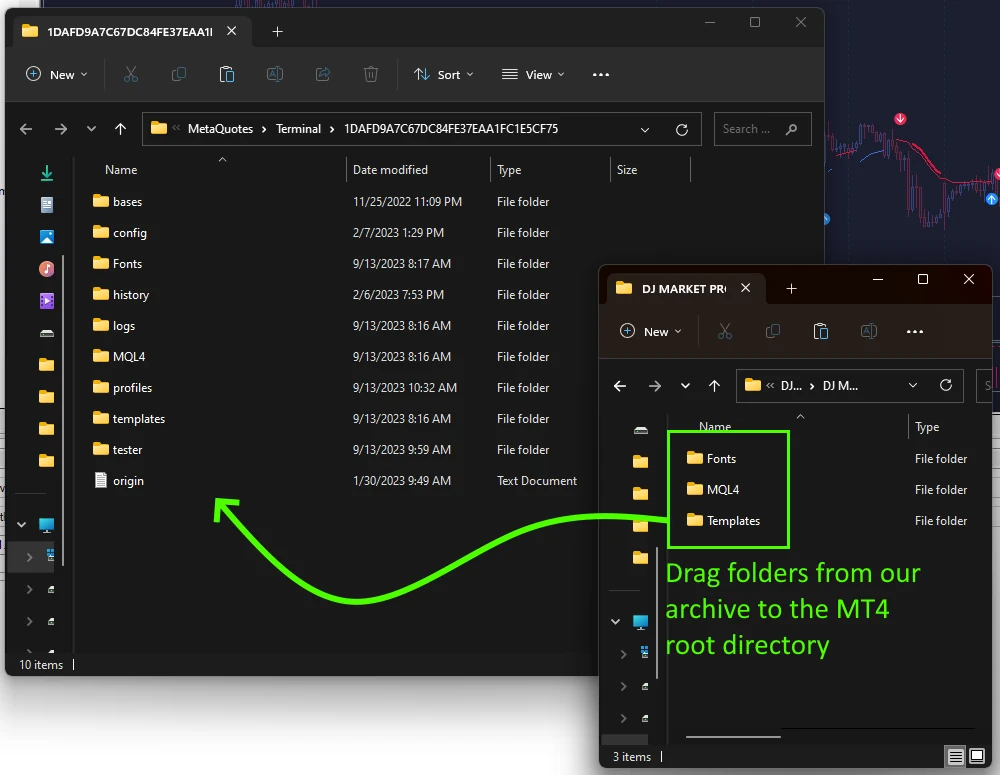
Reboot your trading platform so that the indicator appears in the internal menu:
At the top of your platform, click on the “Templates” button and select one of the available templates:
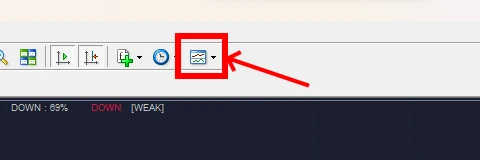
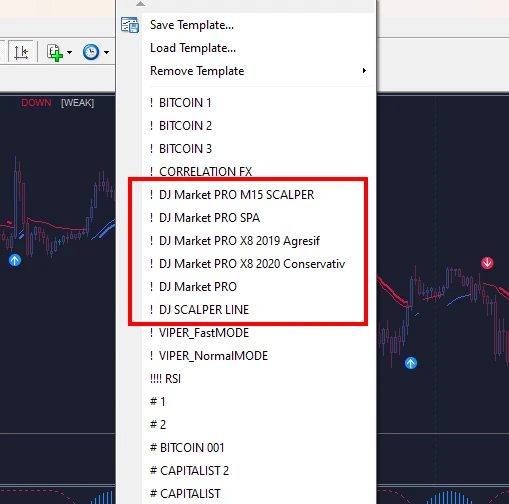
We advise you to apply the indicated templates one by one to the price chart of any asset on the H1 timeframe and choose the template that you like the most. Please note that each trading template has its own individual differences and each template uses different indicators.
After applying the template, your quote chart will change and look something like this:
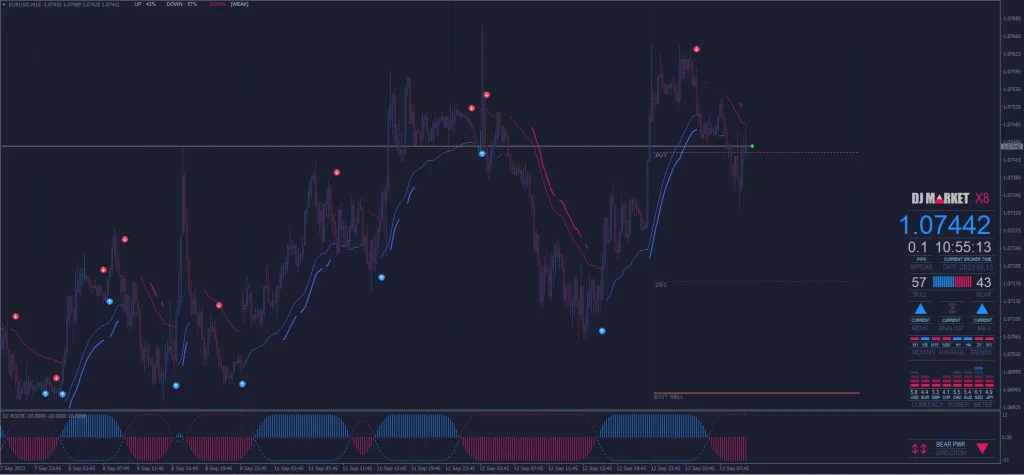
As trading guidelines, you can use the signals of this system, which look like special alerts and pop-up windows with information.
