Download and unpack the archive with the product
Each buyer receives a product file and instructions on how to install and use by email after making a purchase. Download archive with Golden Elephant EA to your PC and extract it. If you do not have an archiver, use this free program – 7zip archiver.
Next, follow the instructions below.

Copy the advisor file to the MT4 root directory
Open the root directory of your MetaTrader platform and copy the Golden Elephant Expert Advisor file to the “Experts” folder. Follow the instructions in the pictures below:
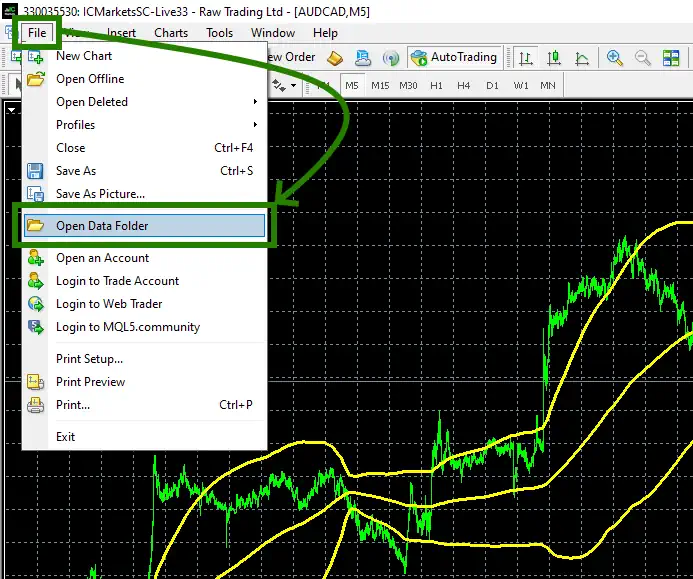
Open the “MQL4” folder inside the root directory of your platform and find the “Experts” folder inside
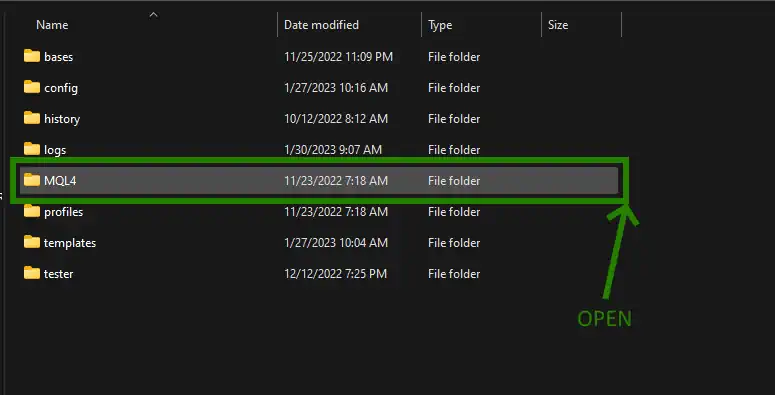
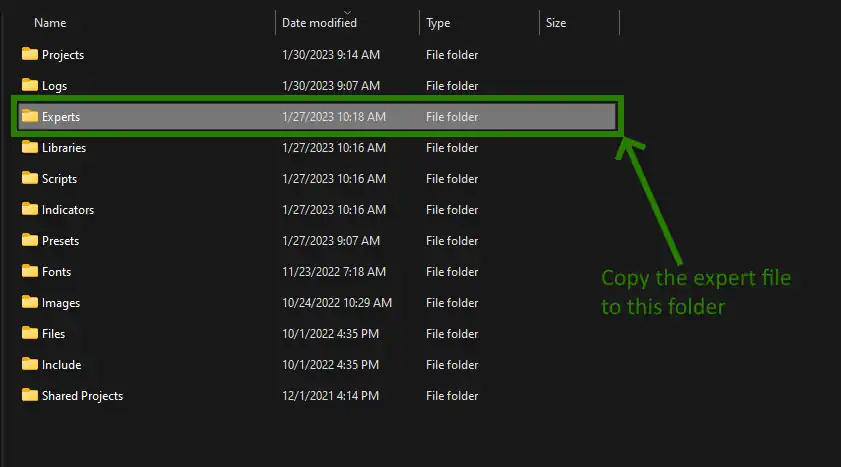
Restart your MT4 platform
This is necessary for any changes you make to take effect.

Assets for trading
Golden Elephant expert advisor was created only for trading on gold, that is, on XAUUSD. Therefore, you need to open a quote chart with the specified asset. To do this, click the “Market Whatch” button in the upper left corner of your platform and select XAUUSD from the list of available assets.
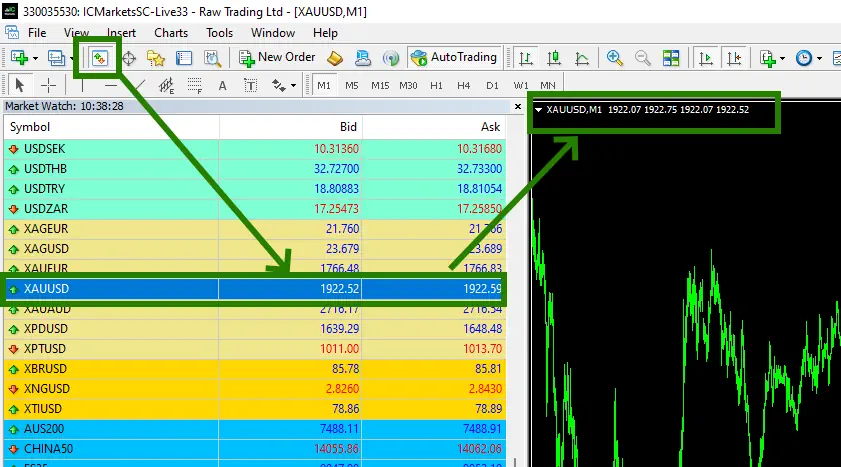
Set the M5 timeframe for quote chart:
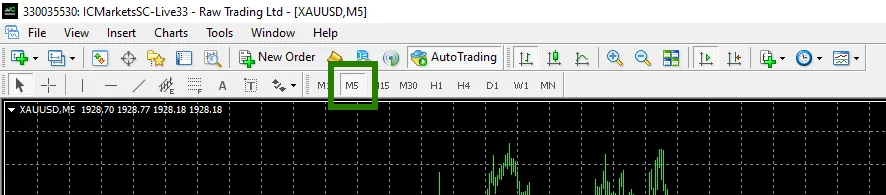
If some assets do not appear in the list of available assets, you need to right-click on the list of assets and select the “Show all” option:
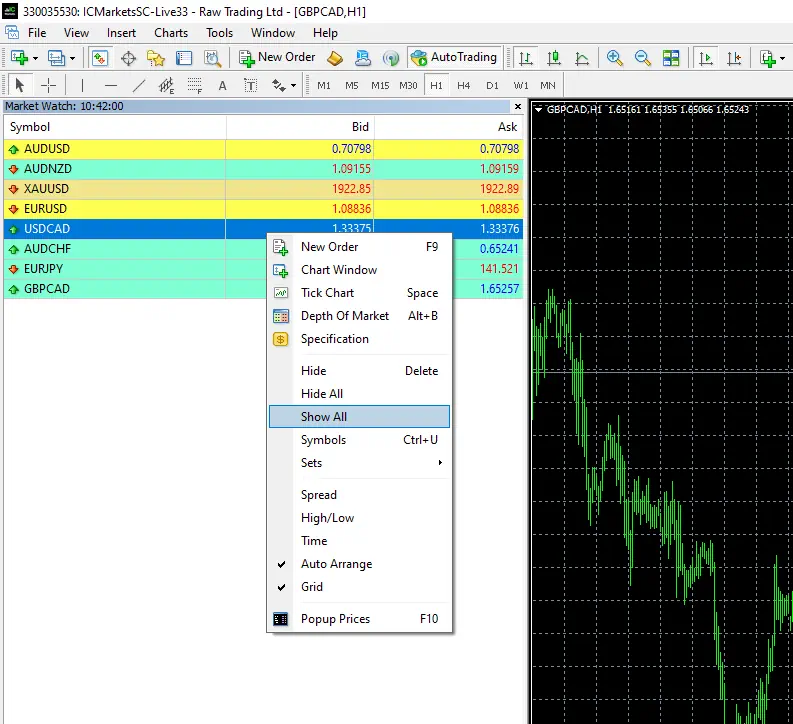
Activate the “Auto Trading” button:
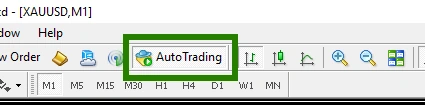
Open the “Navigator” folder, find the Golden Elephant in the “Experts” branch and drag it onto the quote windows XAUUSD M5
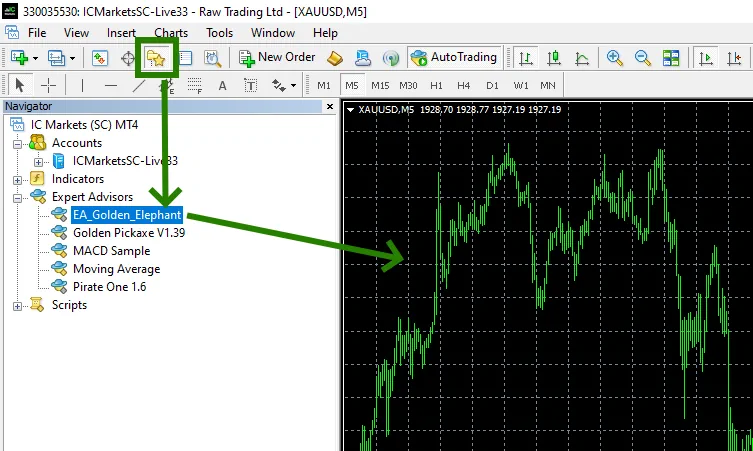
Immediately after that, the window for manual settings of the adviser will open. You need to apply one of the set-file options (automatic settings) that you received in the product archive after purchase. To do this – click on the “Load” button and through the internal navigation on your PC, find the folder with the settings that you received in the archive. Choose one of the options for automatic settings:
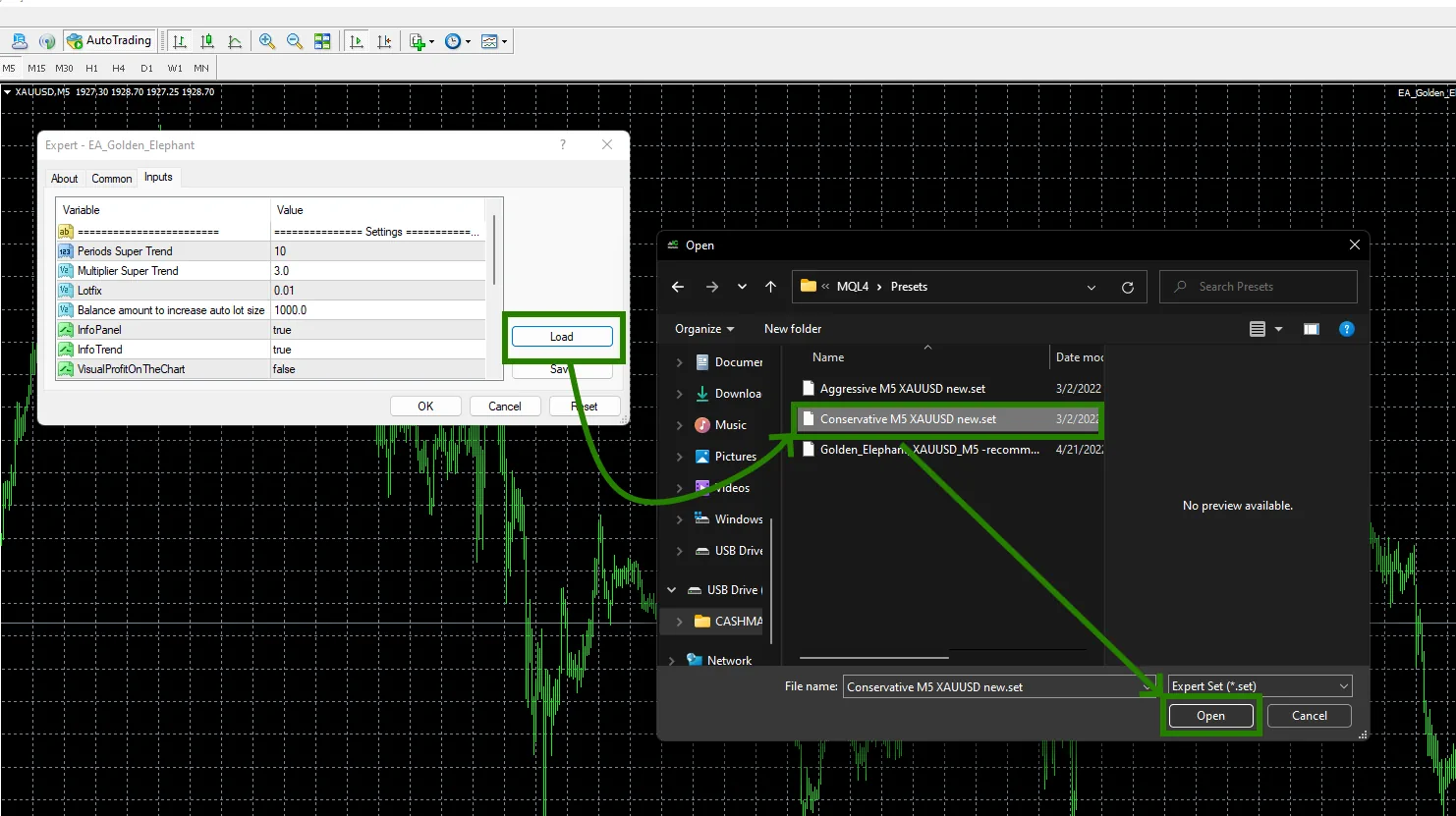
After that, the adviser will activate and will be ready for trading and will start making deals soon.
