Download and unpack the archive with the product
Each buyer receives a product file and instructions on how to install and use by email after making a purchase. Download archive with product to your PC and extract it. If you do not have an archiver, use this free program – 7zip archiver.
Next, follow the instructions below.

How to install and use THE POWER EA
Grid trading ea is the most profitable trading algorithm in the financial market. Averaging tactics are now used in 50% (and maybe more) of modern automated trading systems. So, if you bought grid trading ea THE POWER, then you can be sure that it is a reliable and efficient algorithm that can bring you money. And now we will describe in detail to you how to install and use it on the MetaTrader trading platform.
How to install grid trading ea THE POWER EA into the platform
So, after you have purchased this trading robot, we will send it to you by email. Copy this file to your computer and then move it inside the root directory of your MetaTrader trading platform.
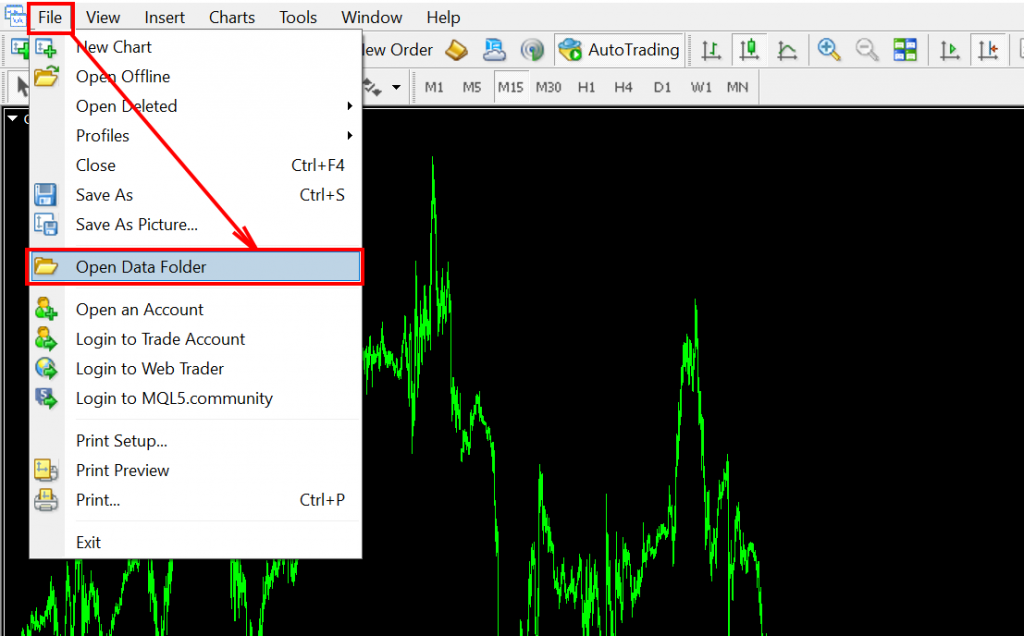
To do this, open the “FILE” tab and find the MQL4 folder. After that, copy THE POWER grid trading ea file to the “EXPERTS” folder:
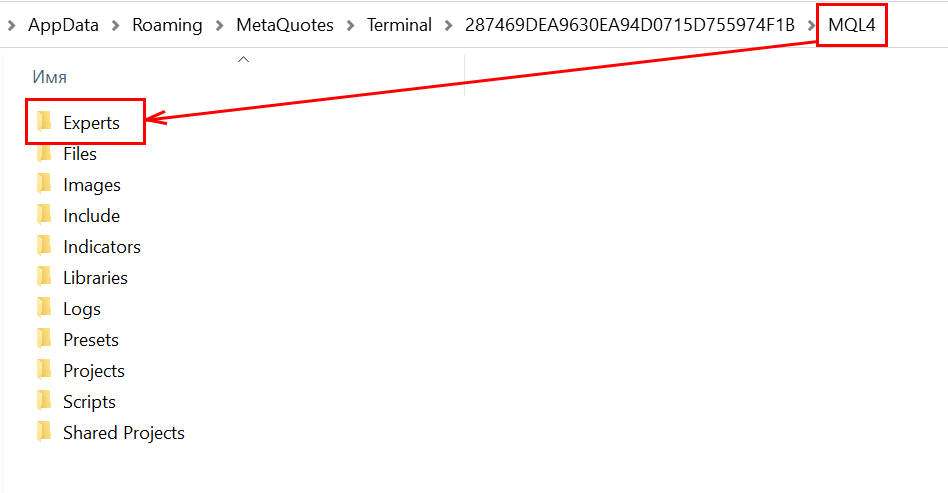
After that, restart MetaTrader so that THE POWER EA appears in the platform menu and becomes available for use. After you place the trading robot file inside the root directory of your platform, restart it. Just turn it off and turn it on again. Thus, this program is automatically initialized inside your platform.

How to install grid trading ea THE POWER on a quote chart
We remind you that this grid trading ea works on the GBPUSD currency pair. So, Open this currency pair in the trading platform and set the timeframe to M15:
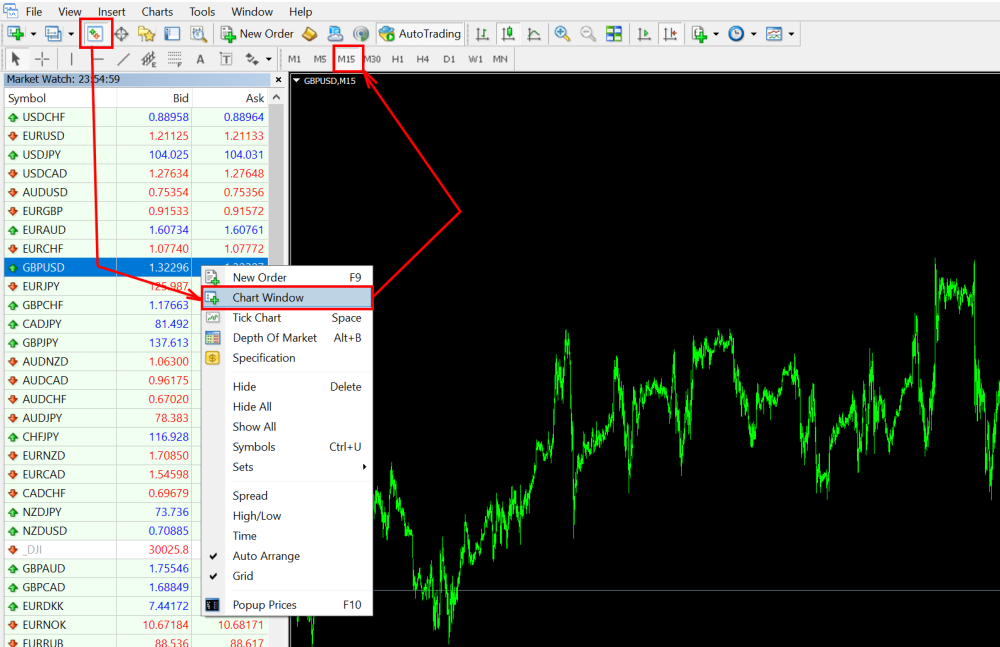
After that, open the “Navigator” tab at the top of your platform’s menu, find THE POWER EA file in the “EXPERTS” tab and drag it to the quotation chart:

Click OK button. Now THE POWER EA advisor is ready to trade.This grid trading ea will begin to make a deals and earn profit for you!!
