Downloading and unpacking the Algo Plus EA
Once you have completed your transaction, an email will be sent to you confirming your order and including a download link for the Algo Plus EA archive. It is highly recommended that you carefully read the manual and follow all instructions provided in a sequential manner.

Open the root directory of your MT4 platform
To access the root directory of your MT4 platform, start by clicking on the “File” tab situated at the top left corner of your trading platform. Next, select “Open data folder” from the dropdown menu that appears. This will enable you to access the root directory and obtain access to the necessary files.
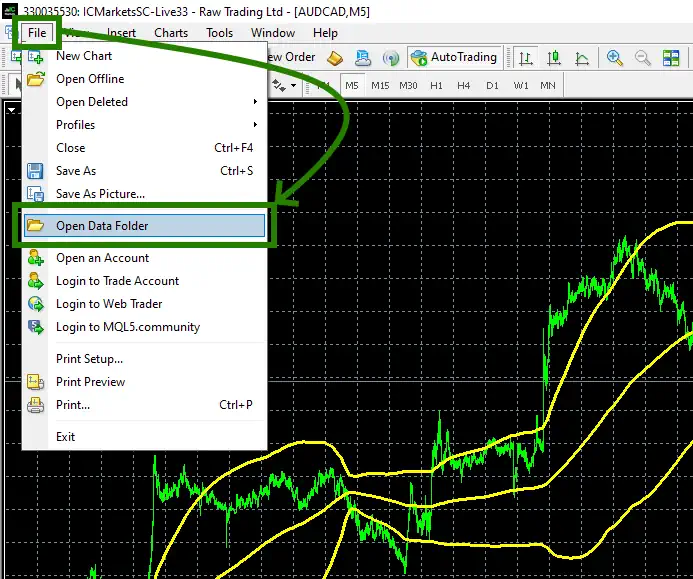
Open the “MQL4” folder inside the root directory and find the “Experts” folder inside
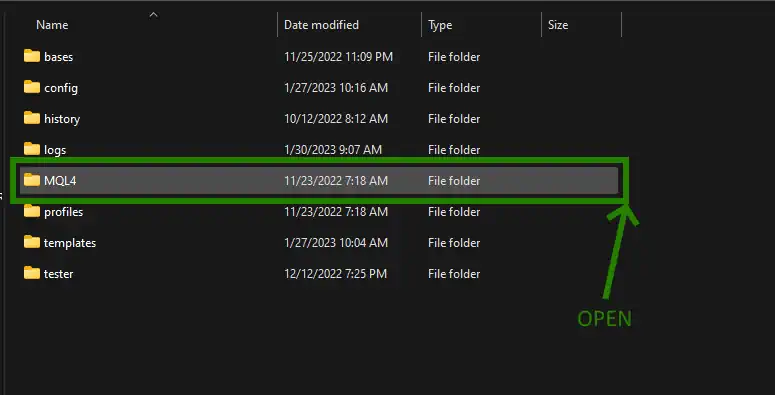
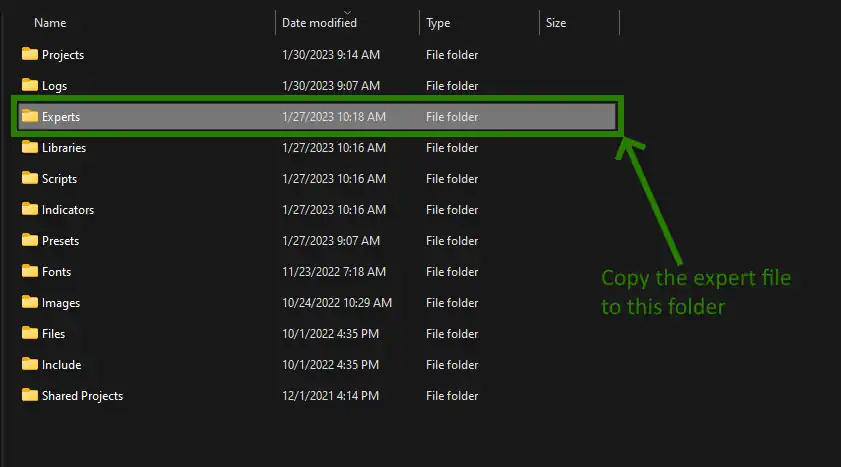
Restart your MT4 platform
This is necessary for any changes you make to take effect.

Open the quotes charts for trading
Algo Plus EA works on 6 currency pairs: AUDJPY, EURCHF, EURJPY, EURUSD, GBPJPY, GBPUSD, USDCHF, and USDJPY. You need to open the quote windows for these currency pairs.
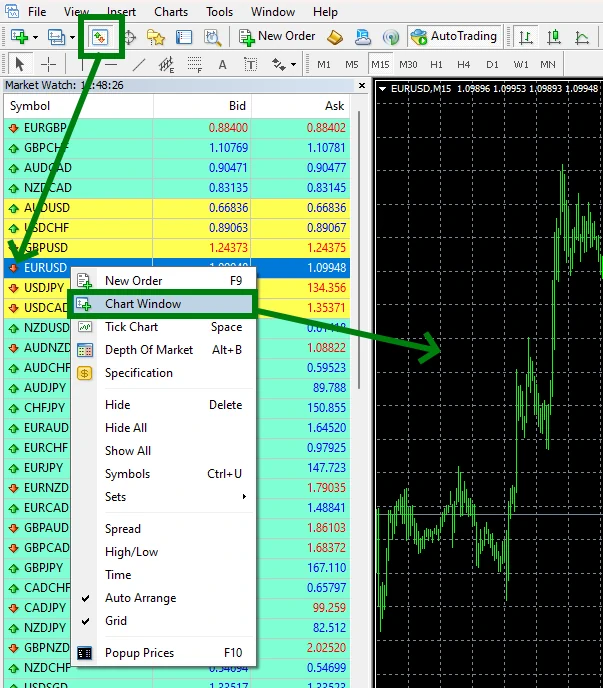
Set the timeframe M15 for the quotes chart window:
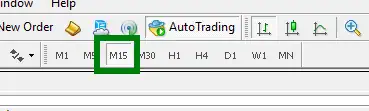
Activate the “Auto Trading” button:
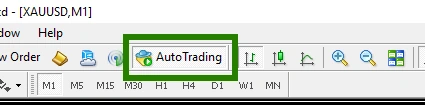
Open the “Navigator” folder, find the Algo Plus EA file in the “Experts” branch and drag the Expert Advisor to each trading window you open:
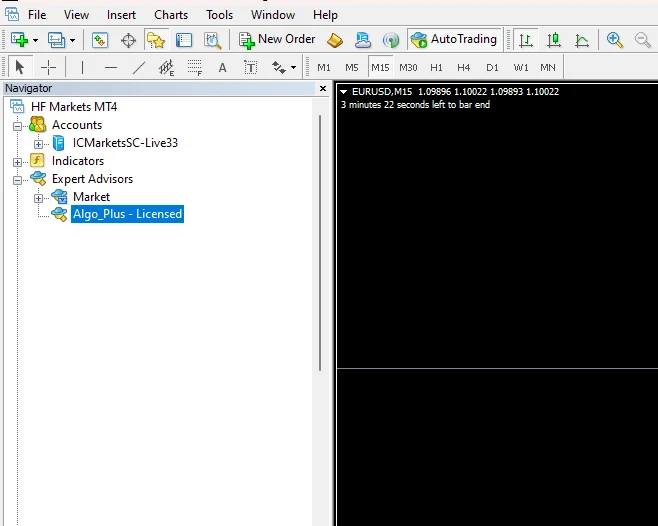
After that, the adviser will activate all trading services within a few seconds and will be ready for trading. You need to set the amount of trading risk. This can be done using the variable “Lots_Per_1000”:
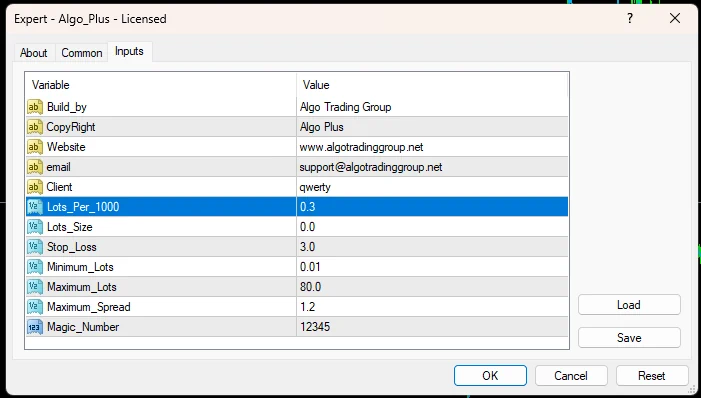
That is, you need to specify what size of the transaction the adviser will open based on 1000 deposit units.
