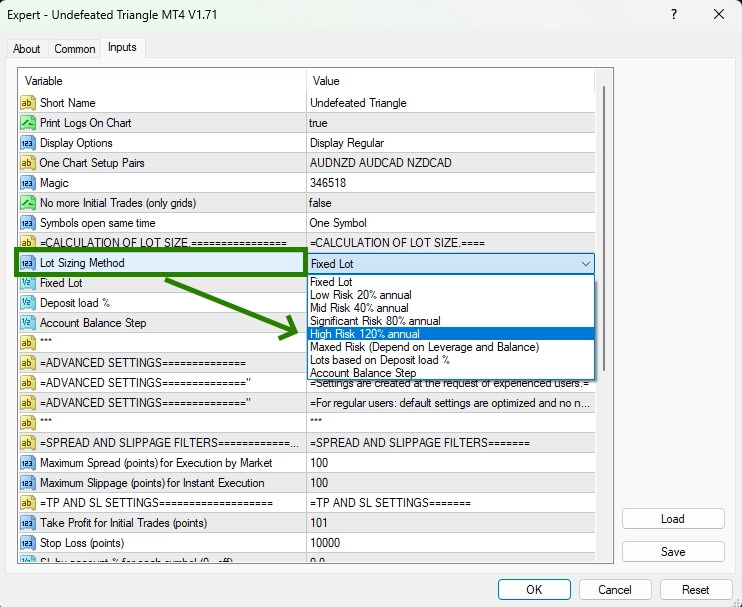Download and unpack the archive with the product
Upon completion of your purchase, a confirmation email containing a link to download the Undefeated Triangle EA archive will be sent to you. The next step is to carefully read the manual provided and follow each recommendation in a sequential manner.
Then proceed to download and extract the Undefeated Triangle EA product archive.

Open the root directory of your MT4 platform
To access the root directory of your MT4 platform, start by clicking on the “File” menu located in the upper left corner of your trading platform. From the drop-down menu that appears, select “Open data folder”. This will allow you to open the root directory and access the necessary files.
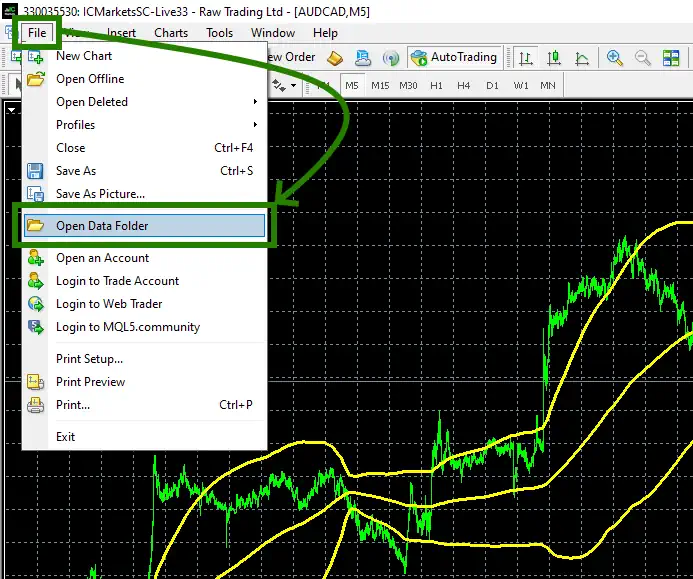
Open the “MQL4” folder inside the root directory and find the “Experts” folder inside
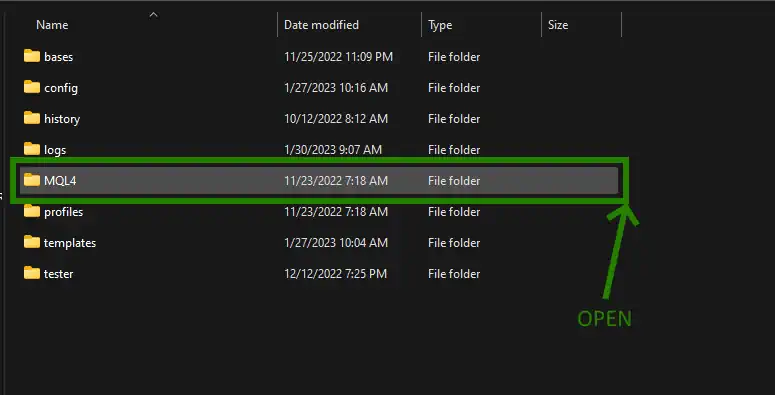
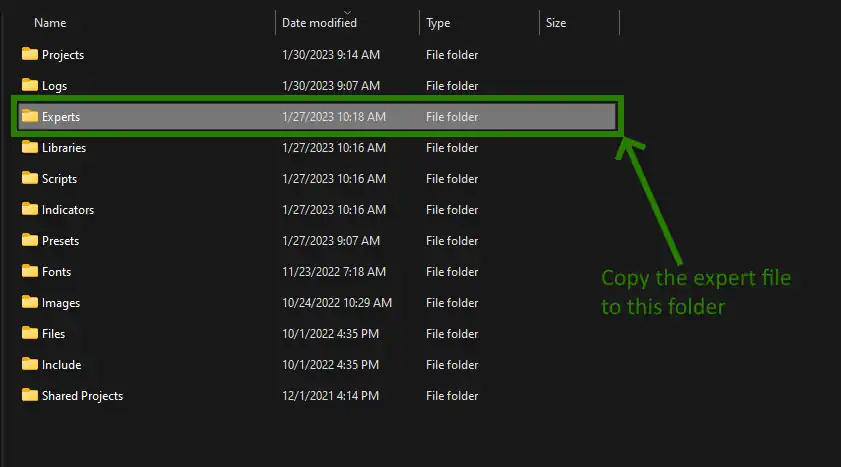
Restart your MT4 platform
This is necessary for any changes you make to take effect.

After restarting MT4, it will log out from the broker’s server. Set your trading account login and password again.
Open the AUDCAD quotes chart
Undefeated Triangle EA works in one window. You need to install it on the AUDCAD currency pair and the EA will make trades on – AUDCAD, NZDCAD, AUDNZD.
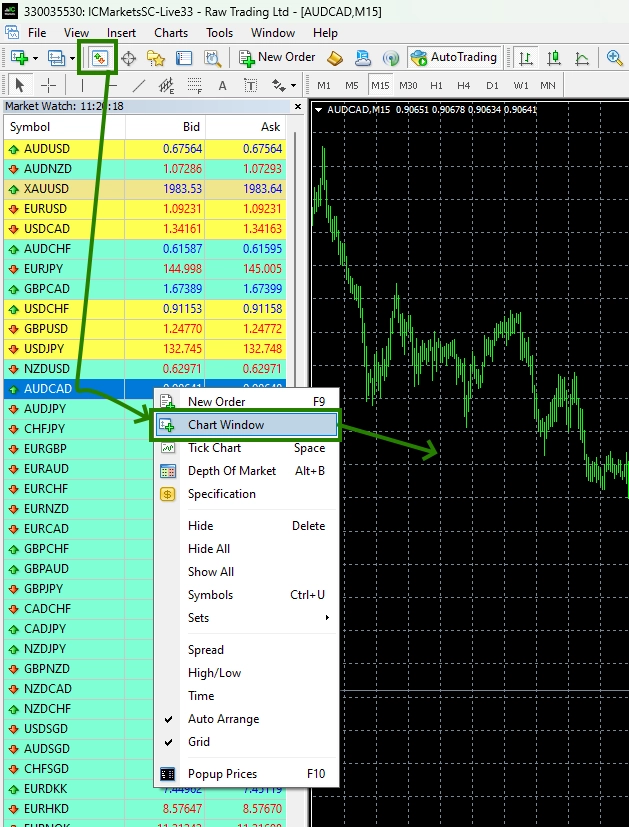
Set the timeframe M15 for the AUDCAD quotes chart.
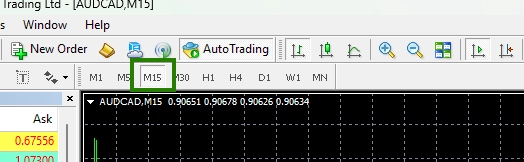
Activate Web Request
Adjust the settings on your platform to enable web requests. This step is critical in ensuring that the EA accurately identifies the trading time zones and implements the news filter feature.
To activate this function, navigate to the “Tools” button located in the top left corner of your platform. From the drop-down menu, select “Options”.
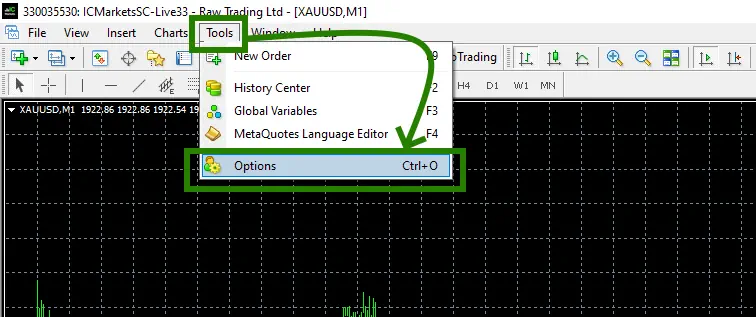
Check the “Allow WebRequest for listed URL’ box”.
Add the following URL by clicking on the green ‘+’ symbol:
https://sslecal2.forexprostools.com
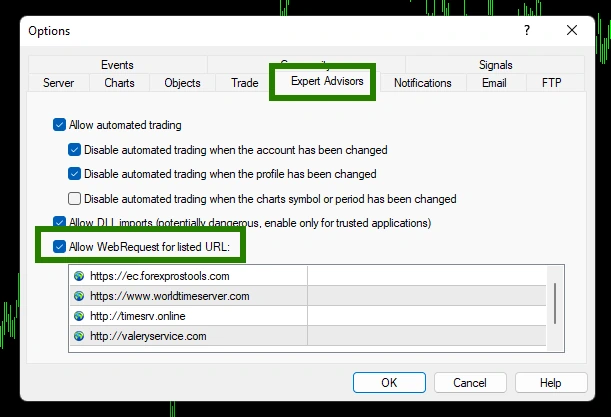
Activate the “Auto Trading” button:
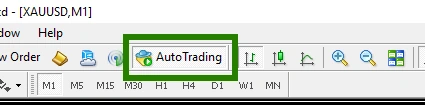
Open the “Navigator” folder, find the Undefeated Triangle EA file in the “Experts” branch and drag it onto the AUDCAD M15 quotes chart:
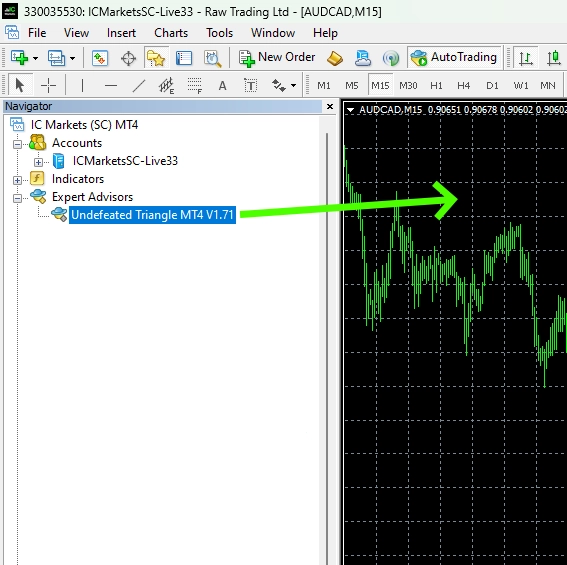
After that, the adviser will activate all trading services within a few seconds and will be ready for trading. You need to set the amount of trading risk. This can be done using the variable “Lot sizing method”: