Download and unpack the archive with the product
Each buyer receives a product file and instructions on how to install and use by email after making a purchase. Download archive with product to your PC and extract it. Next, follow the instructions below.

How to install Correlation Trader System
First, copy the indicators from the archive you received after purchase to the “Indicators” folder of your MT4 platform. To do this, open the root directory of your terminal in the following way:
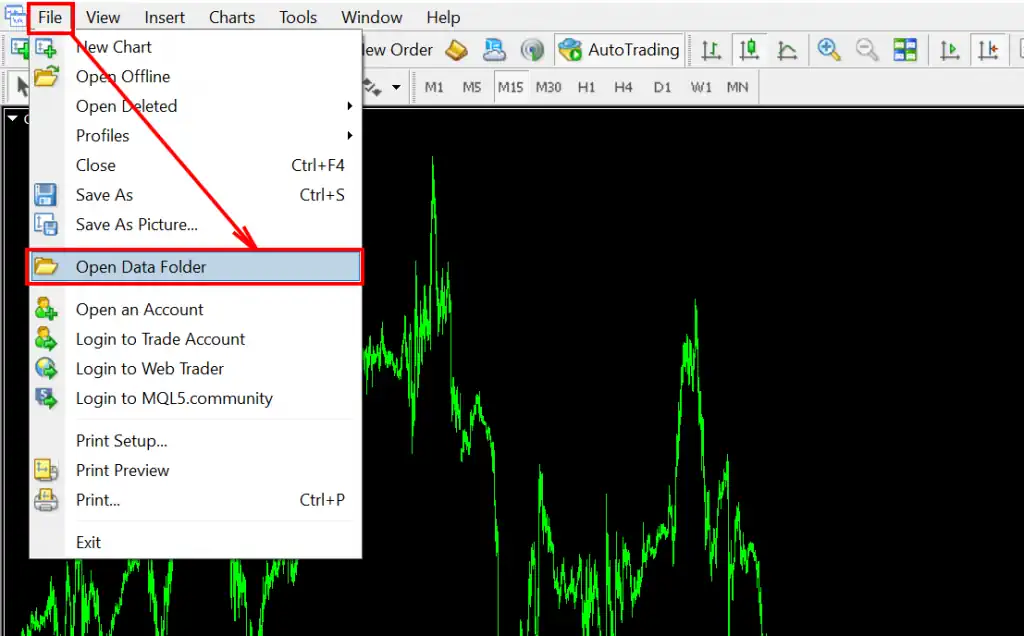
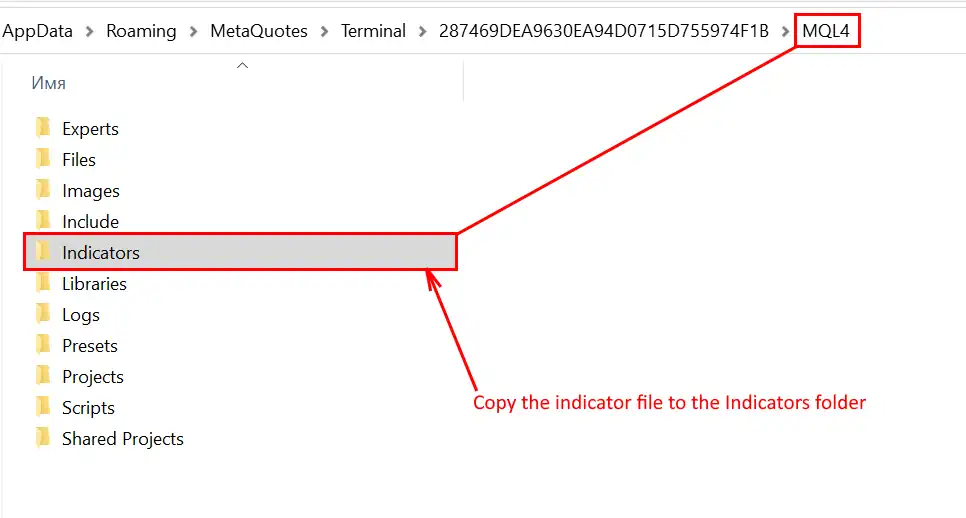
After that, make a restart of your trading platform. This is necessary so that all the programs that you have copied to your MetaTrader platform are initialized and become available for use.

Copy the folder with the set-files and paste it to the “Presets” folder:
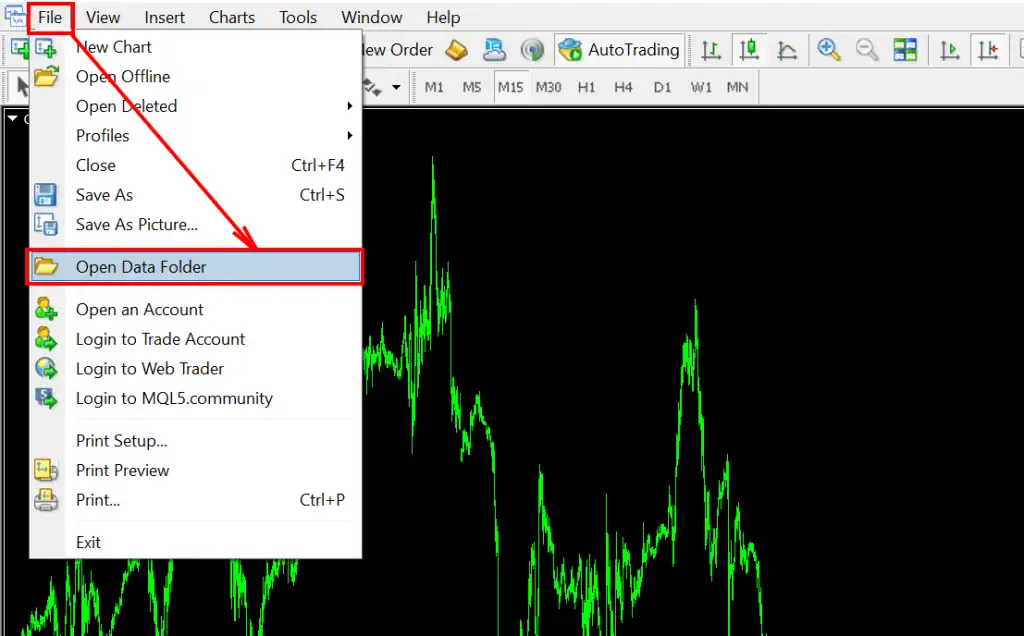
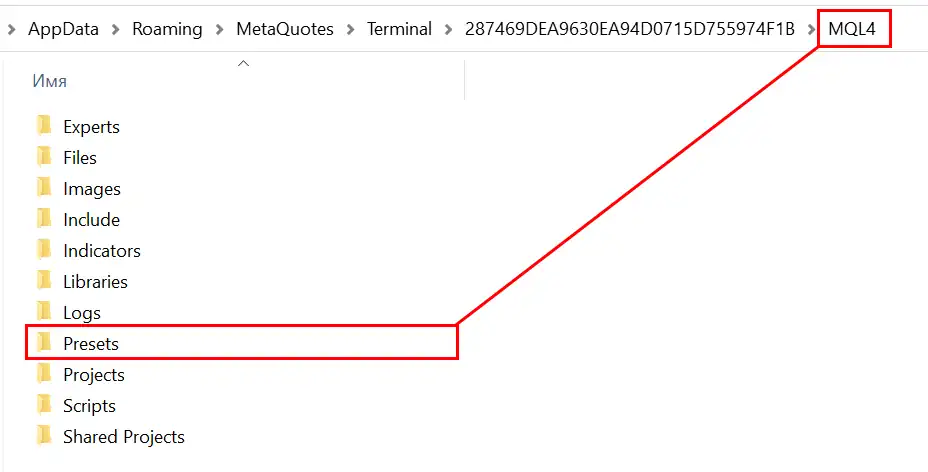
Thus, you will install indicators and files for automatic configuration in your platform. The system will be ready for use. Next – follow the instructions for use, which were created by the developer of this strategy. Inside the archive that you received after the purchase, you will find a manual on how to trade using this system. Study this manual and start trading and making a profit.
