Download and unpack the archive with the product
Immediately after paying for this product, you received an email with a purchase confirmation and a link to download EA Swing Killer. Save the product archive on your PC. Unzip this archive. It needs to be installed and configured to trade on your MT4 platform. How to do this correctly, we will describe in detail below.

Open the root directory of your MT4 platform
Open the root directory of your MT4 platform. To do this, in the upper left corner of your trading platform, click on the “File” menu. Select “Open data folder” from the drop-down menu.
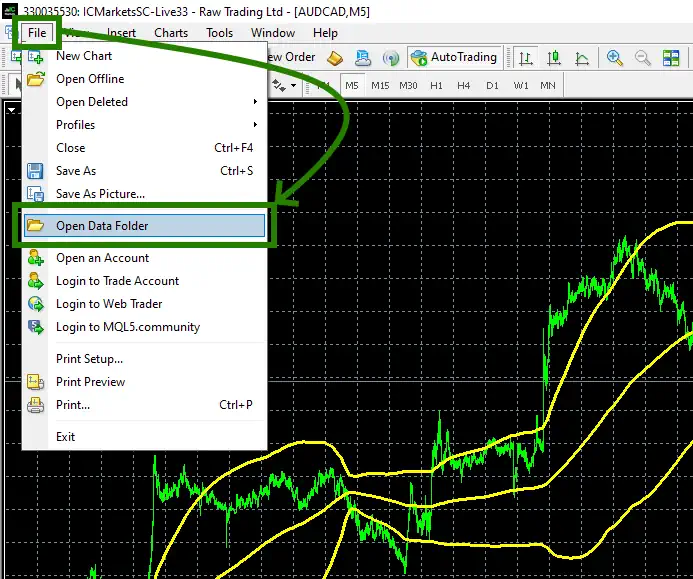
Open the “MQL4” folder inside the root directory of your platform and find the “Experts” folder inside
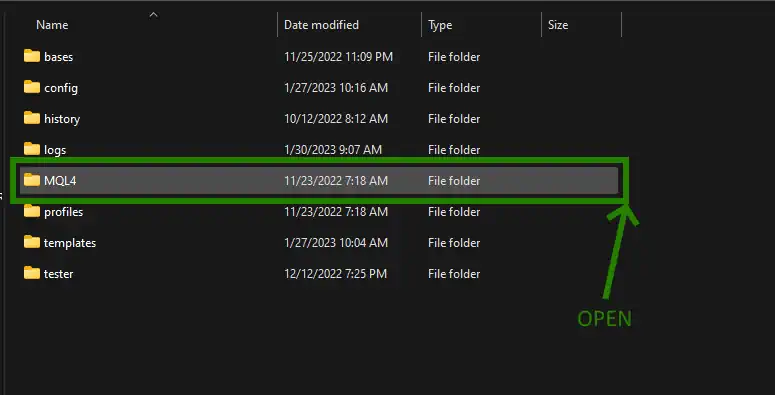
Copy the Swing_Killer_Live expert file inside the “Experts” folder:
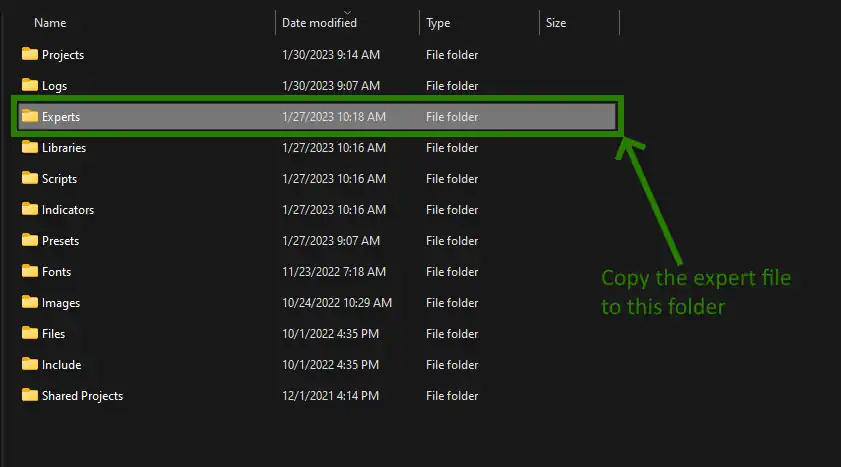
Find the “Indicators” folder and copy the “SMC Reversal Arrow” auxiliary indicator inside this folder:
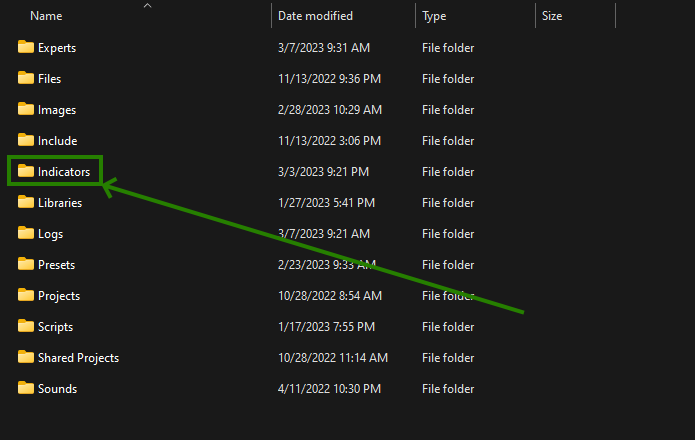
Restart your MT4 platform
This is necessary for any changes you make to take effect.

Open the recommended assets quote windows
The Swing Killer trading robot is able to work effectively on all majors, namely:
- EURUSD
- GBPUSD
- USD/JPY
- USDCAD
- USDCHF
- AUDUSD
- NZDUSD
If you want to get a lot of trades and for your Expert Advisor to give you a lot of profit, use this trading robot on all the listed currency pairs. To do this, you need to open one by one charts of quotes for these currency pairs.
If not all of the listed assets appear on your platform, you need to right-click on the list of assets and select the “Show all” option:
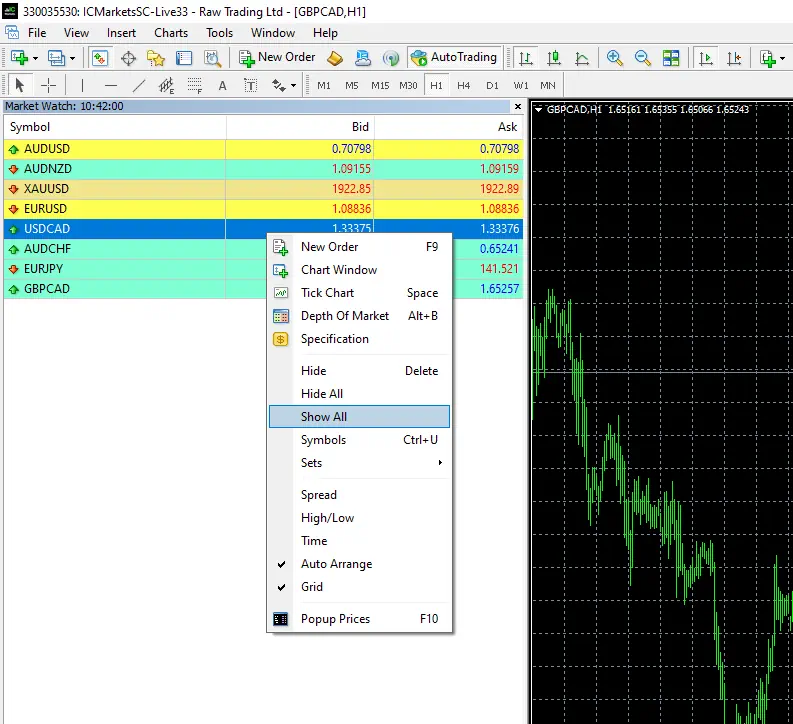
Open the quote windows of all the listed assets one by one:
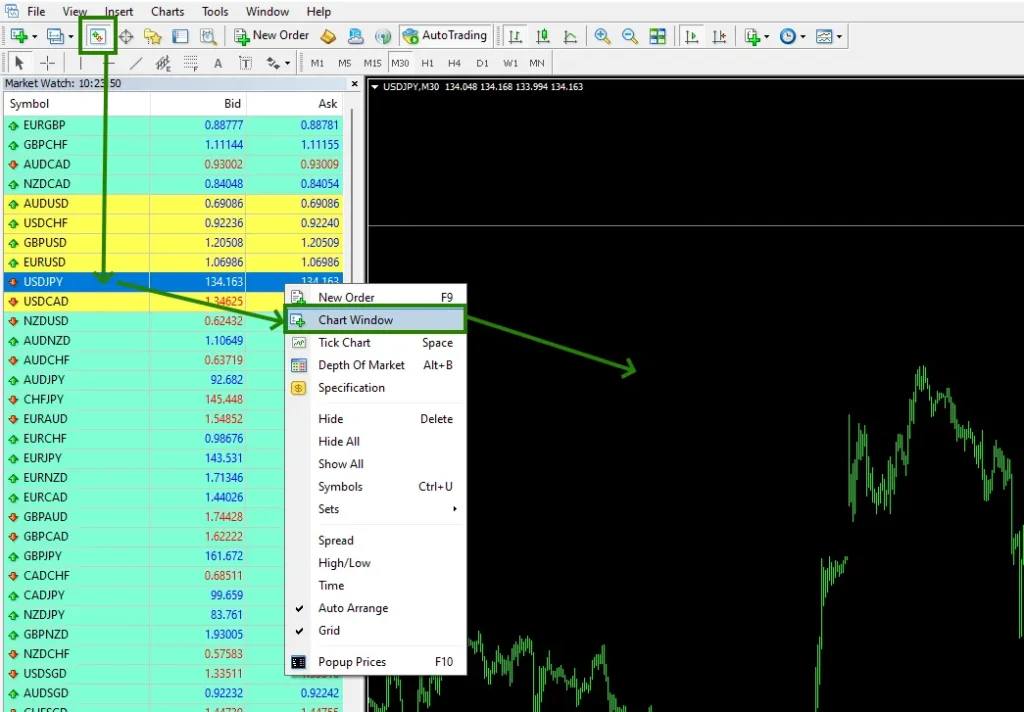
Set the timeframe H1 for the each quotes chart:
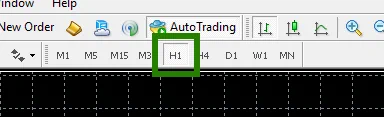
Activate the auto trading feature. To do this, click on the “Auto Trading” button:
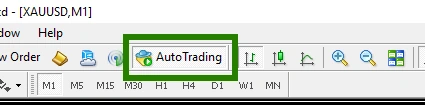
Install EA Swing Killer on the quotes chart
Open the “Navigator” menu in the upper left corner of your platform and select the Swing Killer Live trading robot in the “Experts” tab. Drag it to each quote chart window you have prepared:
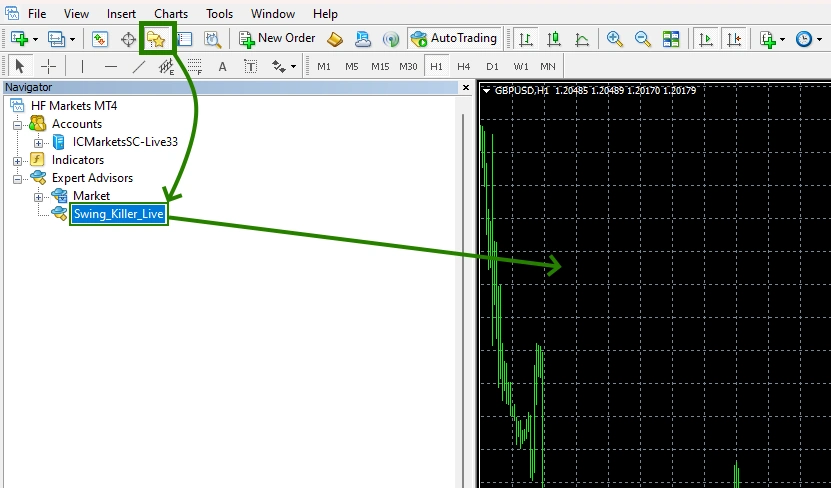
You can use this EA with default settings for each trading asset. The only thing that needs to be done is to set an acceptable value for the amount of risk for trading operations. The default value is “1”. With the manual risk adjustment variable, you can set it to any other value that suits you.
