Download and unpack the archive with the product
Each buyer receives a product file and instructions on how to install and use by email after making a purchase. Download archive with product to your PC and extract it. If you do not have an archiver, use this free program – 7zip archiver.
Next, follow the instructions below.

How to install and use EA AURUM
It will only take you a few minutes to install and configure automated trading bot AURUM. How to do it correctly to start making a profit today – read below.
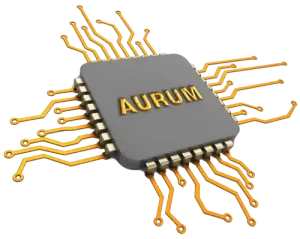
Installing automated trading bot AURUM on a platform
So, after you have bought this trading robot, we will send its installation file via email. Copy it to your computer and move it to the EXPERTS folder of the root directory of your MetaTrader platform:
Open the MetaTrader platform. Select the File tab and open the root Data folder.
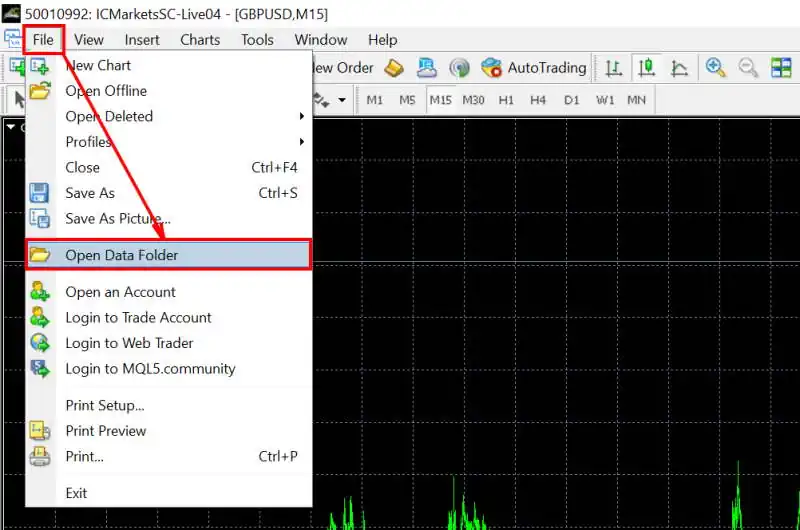
Find the directory MQL4 and copy the AURUM automated trading bot file to the folder “Experts”.
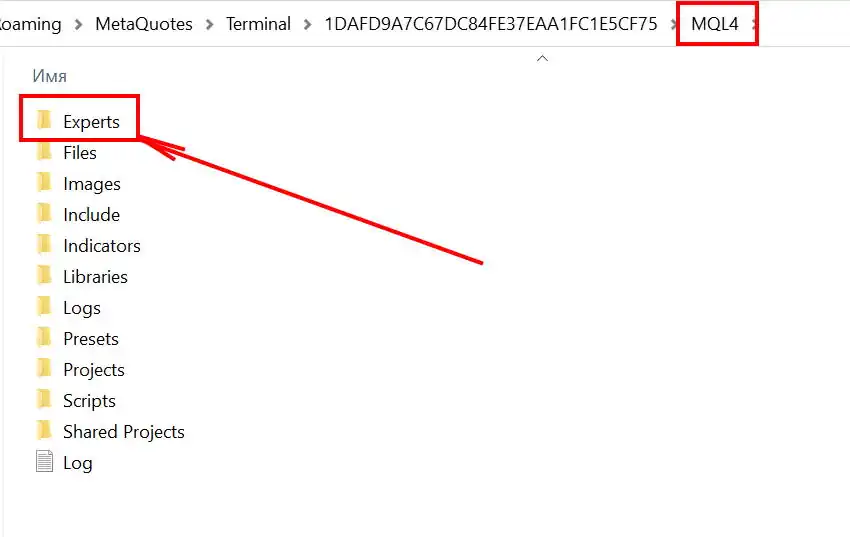
Don’t forget – you need to turn off and turn on your trading platform again. That is, to make it restart. After that, the AURUM automated trading bot file will be initialized inside the platform and will become available for use.

Setting up AURUM automated trading bot for trading
Open the “Market Overview” tab and find any currency pair recommended for trading. For example USD/JPY or XAU/USD (GOLD)
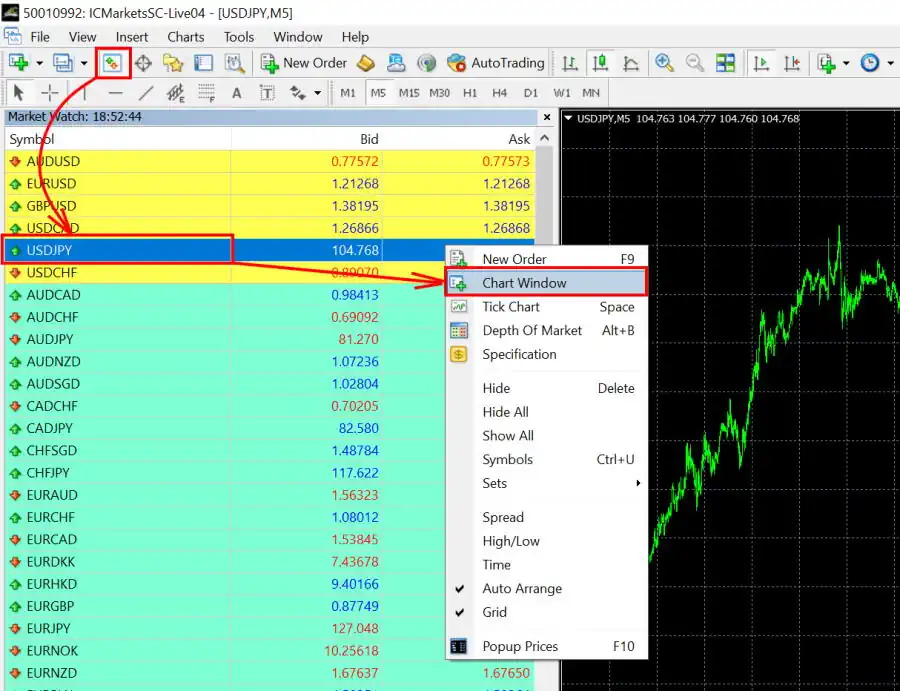
Enable the M5 timeframe on which it is recommended to use the AURUM trading robot
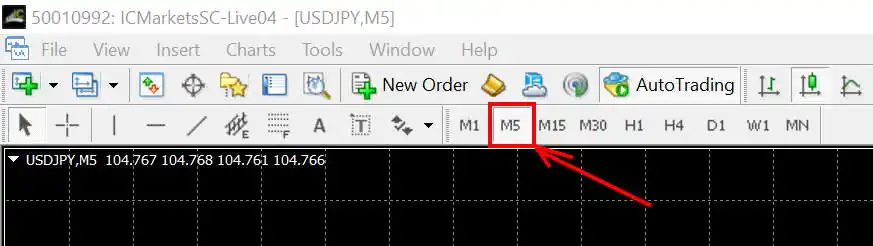
Open the “Navigator” tab, find AURUM automatic trading robot and drag this EA to the quote chart.
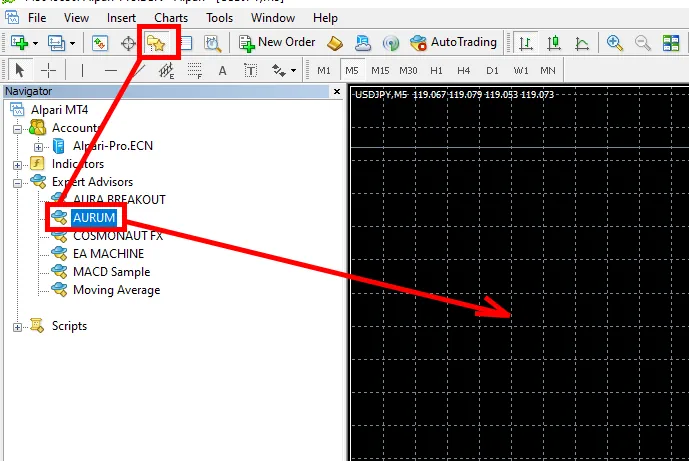
After you move the trading robot file to the quotation chart, the settings window opens. At this point, you need to download the automatic settings that will automatically configure AURUM to work on the selected asset. So that you don’t confuse anything, we named the configuration files according to the name of the assets on which you need to use the robot. For example, if you use this robot for automatic trading on the USDJPY currency pair, then you need to select a set file with this name. Everything is logical!
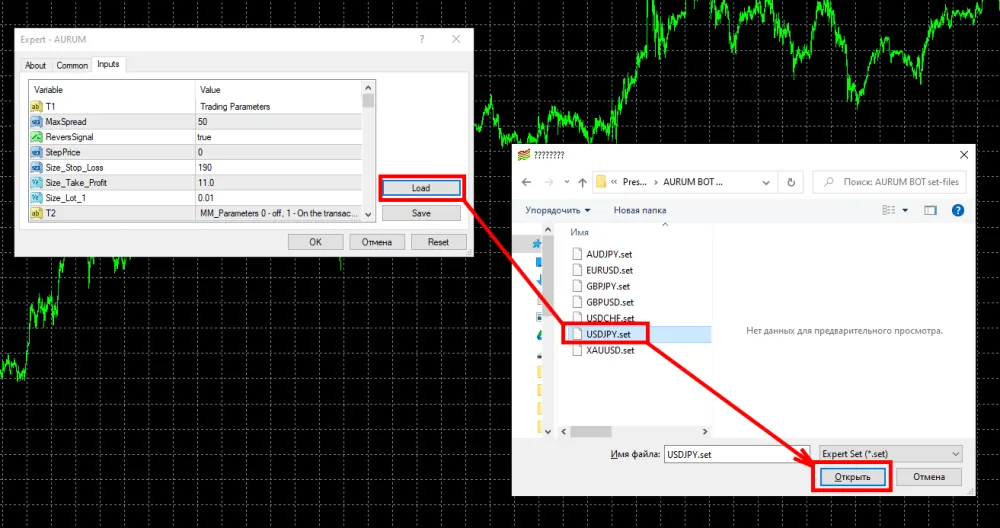
So, the automated trading bot AURUM is ready to trade. You can change the level of trading risk according to your desire.
Money management of automated trading bot AURUM
AURUM automated trading bot is able to calculate the amount of trading risk automatically. That is, they use an automatic money management system. In parallel with the growth of your capital, AURUM will automatically increase the size of the transaction (the size of the trading risk) so it will constantly manage your capital. However, first you need to set the level of such automatic risk. To do this:
Open the manual settings of the AURUM Expert Advisor. To do this, double-click on the name AURUM in the upper right corner of the quote chart window:
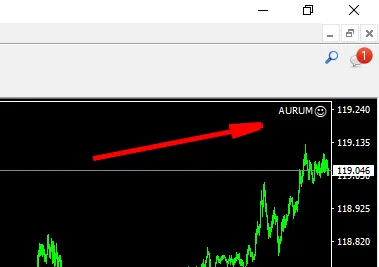
Find the “MM_Risk” function in the manual settings of the AURUM automated trading bot and set the required risk value:
- from 0.07 to 0.1 – aggressive
- from 0.05 to 0.06 – medium
- from 0.02 to 0.04 – low risk.
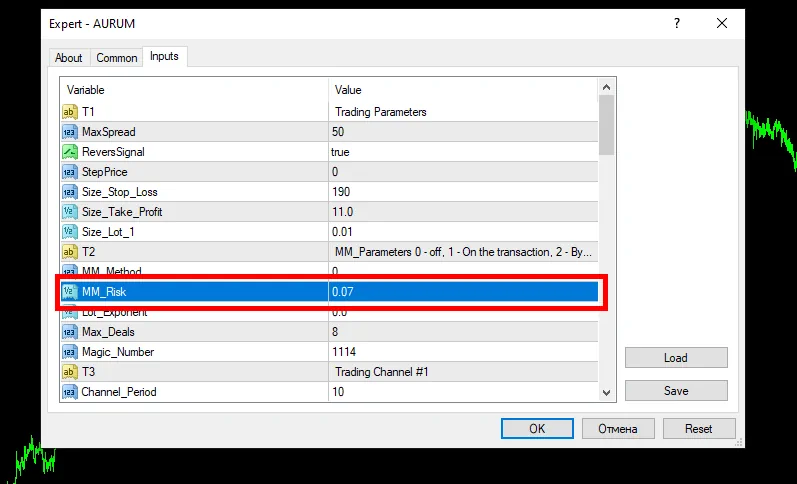
So, after such a setup, automated trading bot AURUM will start working completely automatically. As we wrote earlier, he is trading, and you are resting or doing your main business. Automatic trading is able to consistently bring you profits for many years. Use this advantage and get rich!
By the way, the configuration algorithm described above can be used to configure automated trading bot AURUM to work on any of the recommended assets, namely: GOLD (XAUUSD), EURUSD, USDJPY, GBPUSD, USDCHF, GBPJPY, AUDJPY.
