Unpack zip archive with Billionaire Pro Magic EA
After the purchase, you will receive a confirmation email with the archive containing the Billionaire Pro Magic EA. Unpack this archive and save its contents on your computer. Then follow the instructions below.

Copy the advisor file to the MT4 root directory
Open the root directory of your MetaTrader platform and copy the Billionaire Pro Magic EA Expert Advisor file to the “Experts” folder. Follow the instructions in the pictures below:
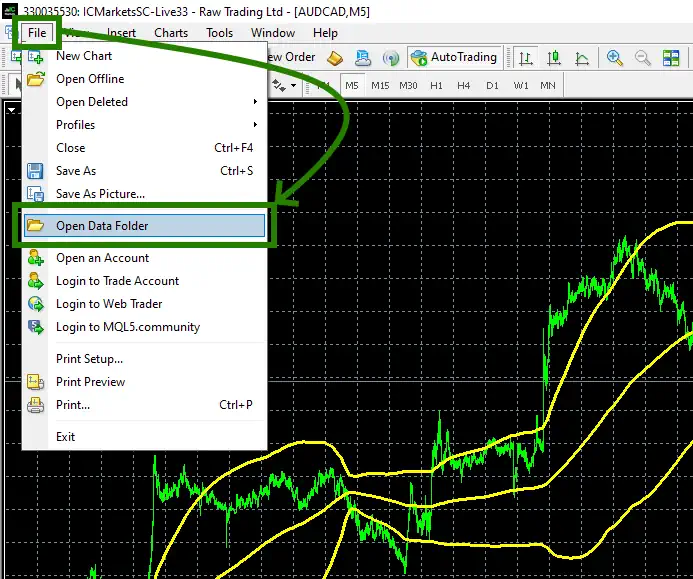
Open the “MQL4” folder inside the root directory of your platform and find the “Experts” folder inside
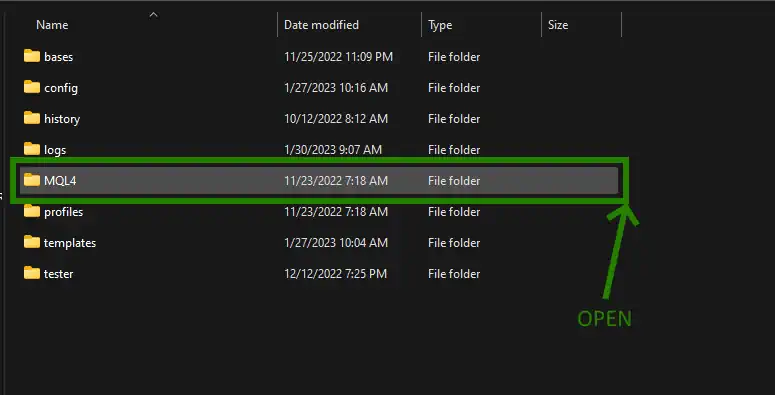
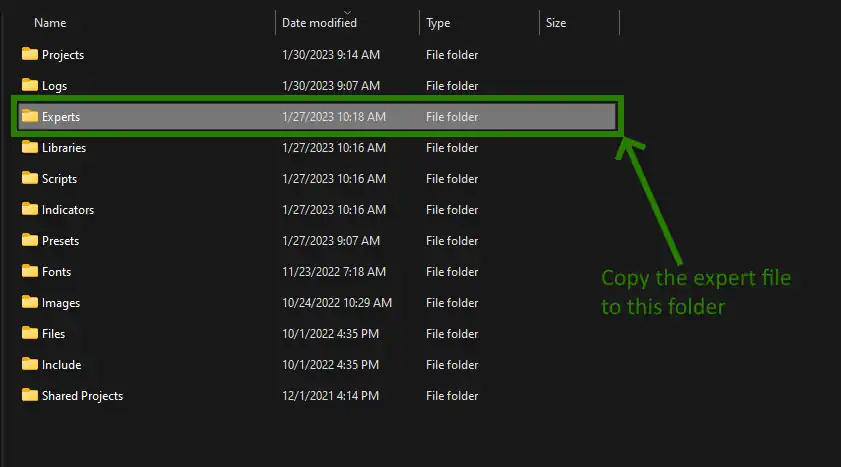
Restart your MT4 platform
This is necessary for any changes you make to take effect.

Assets for trading
Billionaire Pro Magic EA works on any asset. We recommend using trend assets. Such as: EURUSD, USDJPY, XAUUSD, etc. In order to start setting up, for example, open the XAUUSD currency pair quotes window:
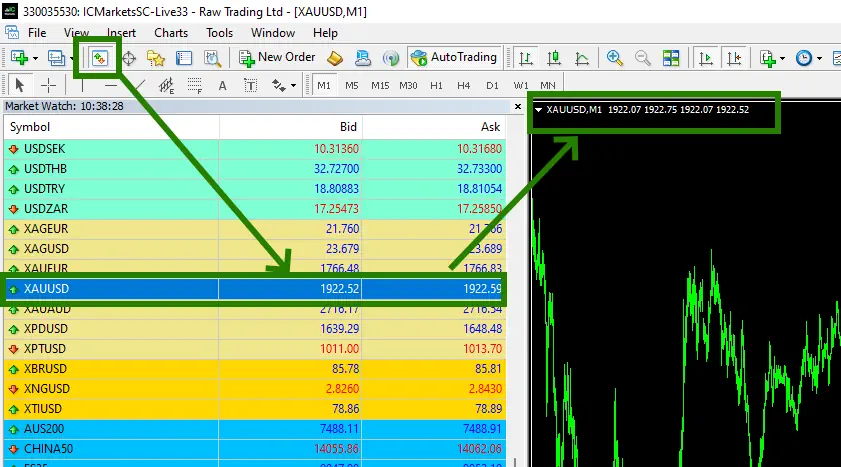
Set the H4 timeframe for quote chart:
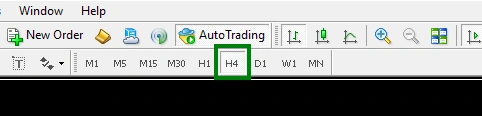
If some assets do not appear in the list of available assets, you need to right-click on the list of assets and select the “Show all” option:
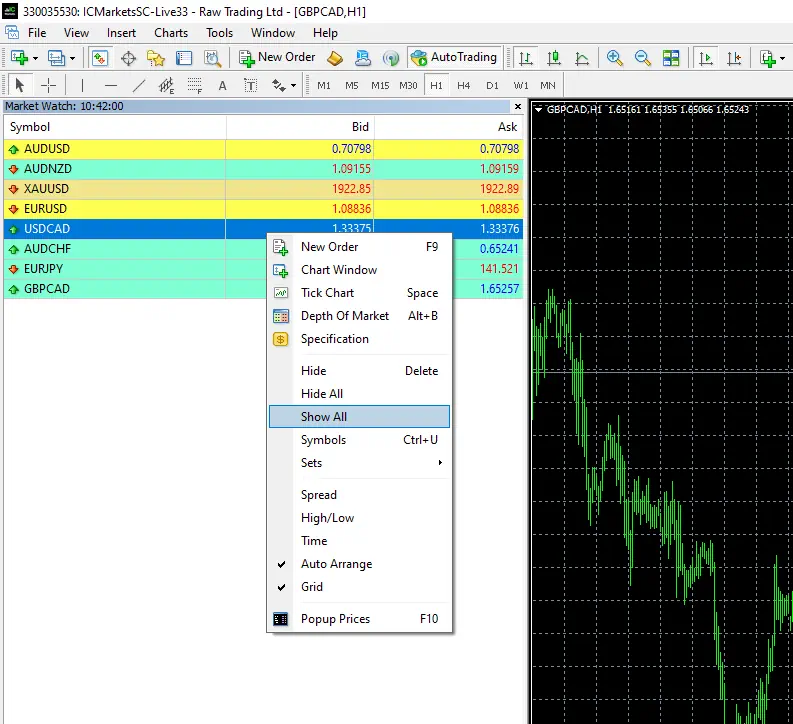
Activate the “Auto Trading” button:
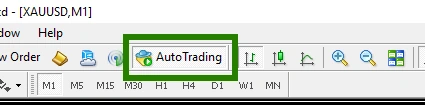
Open the “Navigator” folder, find the Billionaire Pro Magic EA in the “Experts” branch and drag it onto the quote windows XAUUSD H4
Immediately after that, the window for manual settings of the adviser will open. You need to apply one of the set-file options (automatic settings) that you received in the product archive after purchase. To do this – click on the “Load” button and through the internal navigation on your PC, find the folder with the settings that you received in the archive. Choose one of the options for automatic settings:
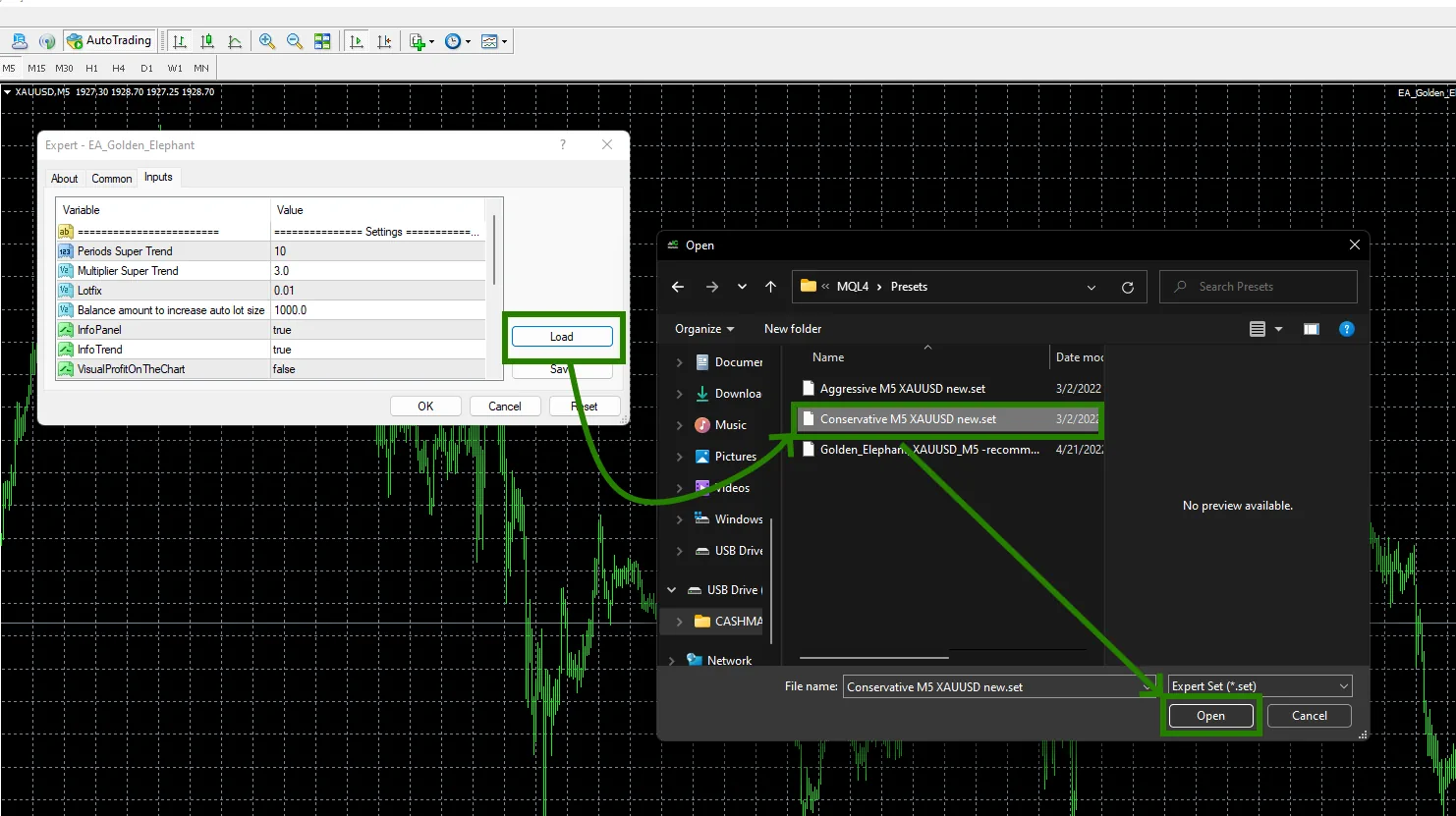
After that, the adviser will activate and will be ready for trading and will start making deals soon.
Thus, install and configure Billionaire Pro Magic EA for other trading assets – EURUSD, USDJPY, etc. We remind you that this Expert Advisor works most safely on the H4 timeframe.
