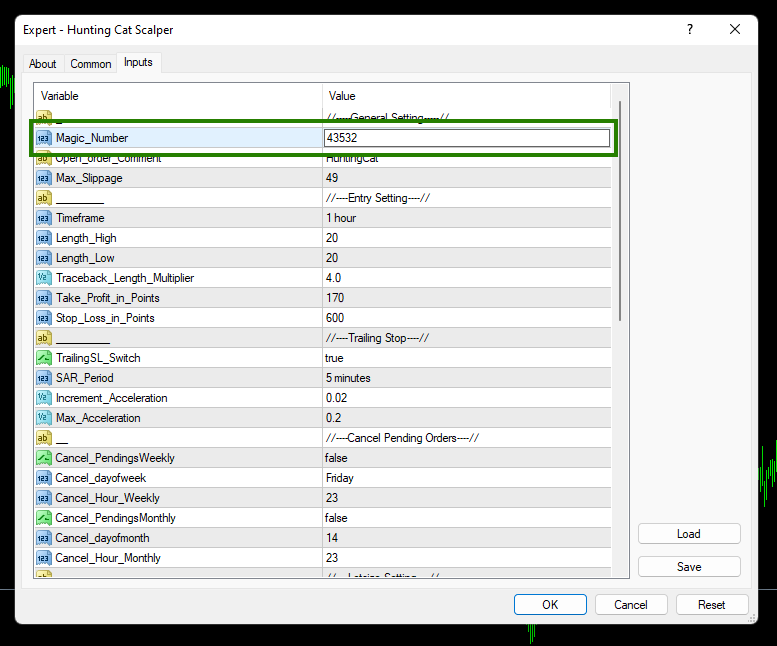Download and unpack the archive with the product
Download the archives you received in the confirmation email and extract them on your PC. For unpacking, you can use this free archiver – 7zip archiver.
Next, follow the instructions below.

Open the MT4 root directory
So, first you need to open the root directory of the MetaTrader platform on your computer. For this, in the upper left corner of your trading platform, click on the “File” menu. Select “Open data folder” from the drop-down menu.
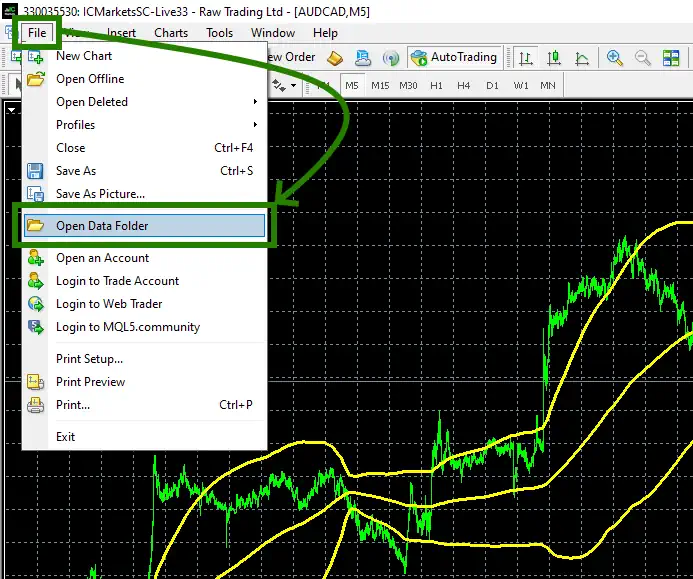
Open the “MQL4” folder inside the root directory of your platform and find the “Experts” folder inside
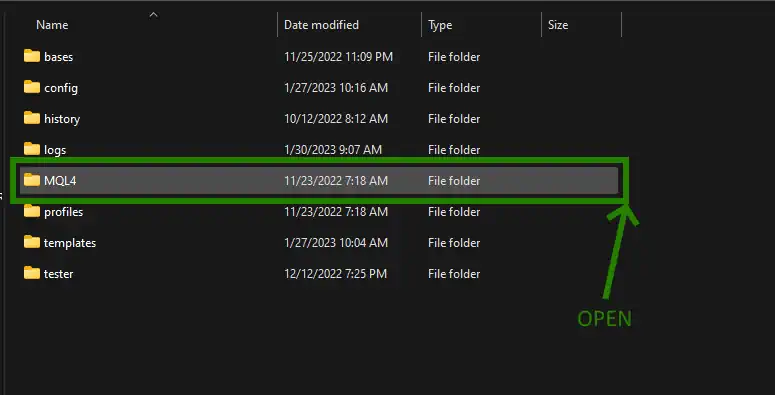
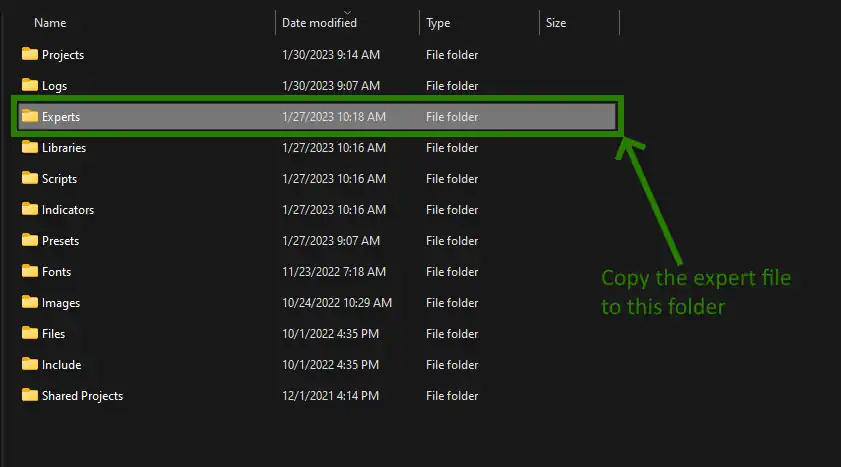
Restart your MT4 platform
This is necessary for any changes you make to take effect.

Assets for trading
The Hunting Cat Scalper trading robot works only on the USDJPY currency pair. However, for trading, the user can use several timeframes (M30, H1 or H4) at the same time, as well as 2 strategies – breakout or hedging. Thus, you get the opportunity to significantly improve the trading performance of the adviser if you use 2 strategies at once or 2 different timeframes. However, first things first. First, open the USDJPY asset quotes chart:
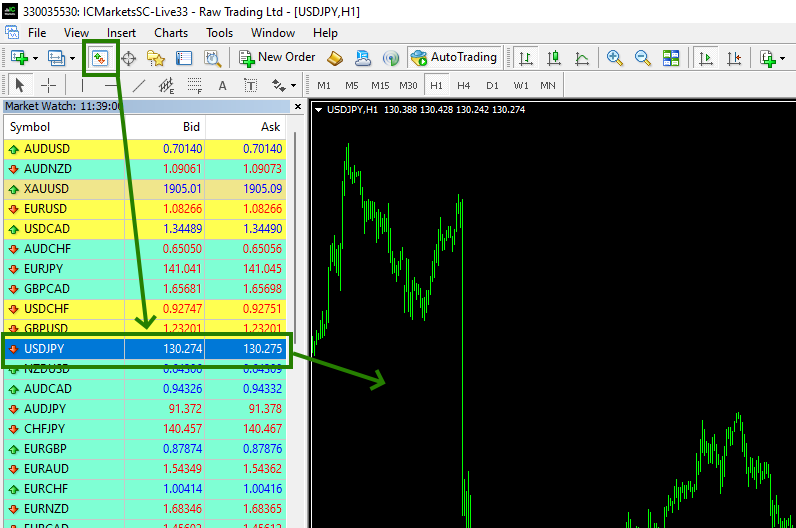
Set the H1 timeframe for each open quote chart:
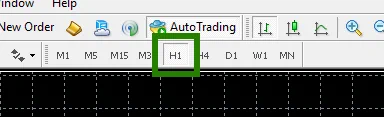
Activate the “Auto Trading” button:
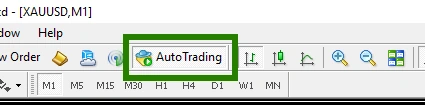
Open the “Navigator” folder, find the Hunting Cat Scalper EA file in the “Experts” folder and drag one by one to all the quote windows that you have prepared for trading.
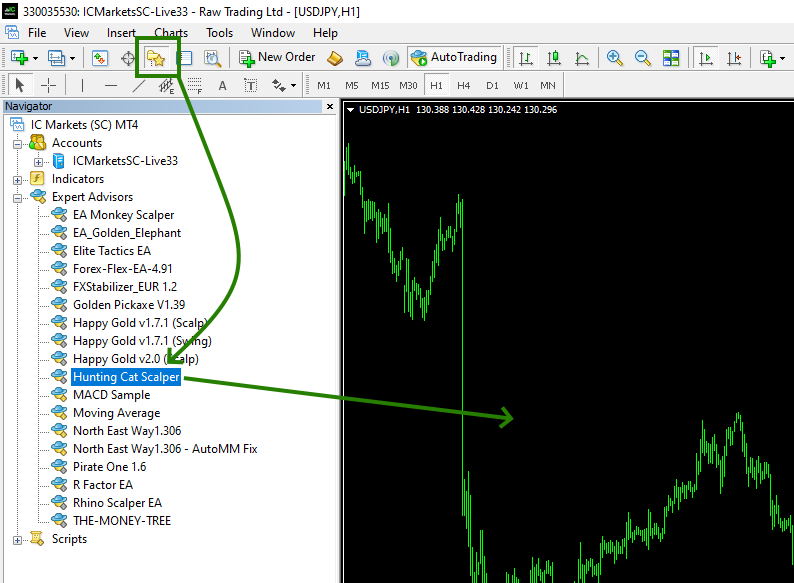
After you drag the Hunting Cat EA file onto the quotes chart, a window for manual configuration will open. At this point, you need to apply a set file for automatic configuration. In the set files (which we sent you in a separate archive in the purchase confirmation email) you will find several options for strategies. We advise you to use the least aggressive option “C”.
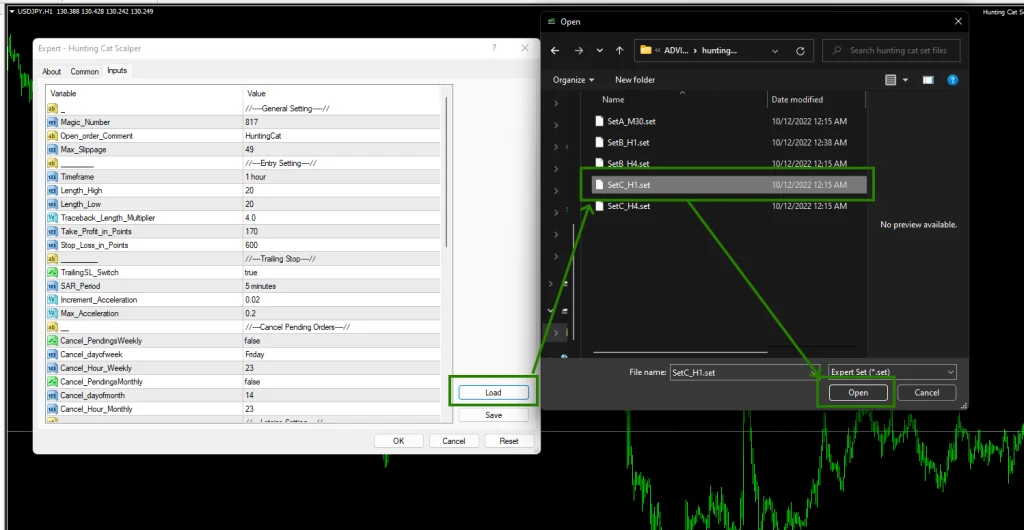
You can also open an additional USDJPY quotes chart, set the H4 timeframe for it and apply the H4-C set file option. thus, the adviser will trade on 2 timeframes at the same time, which will significantly diversify your trading results.
If you use the Expert Advisor on different timeframes at the same time, or use 2-3 strategies at the same time, you need to change the magic number for each quote window in the manual settings. Enter any random number into this variable. Thus, in each window you will have a Hunting Cat Scalper Expert Advisor with a different magic number trading, and they will not confuse deals with each other.