Immediately after the purchase, you received archives with an advisor file and settings for automatic configuration. Download these archives to your PC and extract them. You can use this free archiver –7zip.
Installing Master PA Robot
Copy the Master Price Action Robot EA file to the root directory of your MT5 platform. For this:
First of all, copy the Price Action Expert Advisor file to your platform. To do this, follow the instructions below:
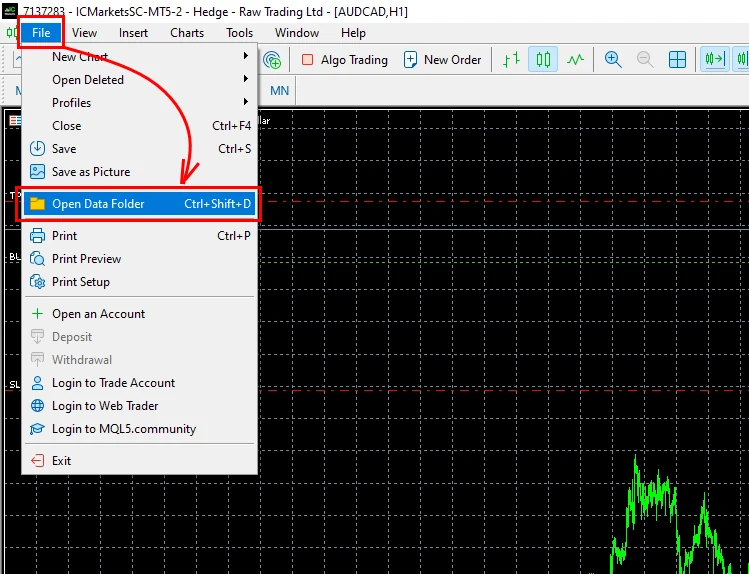
Open MQL5 folder:
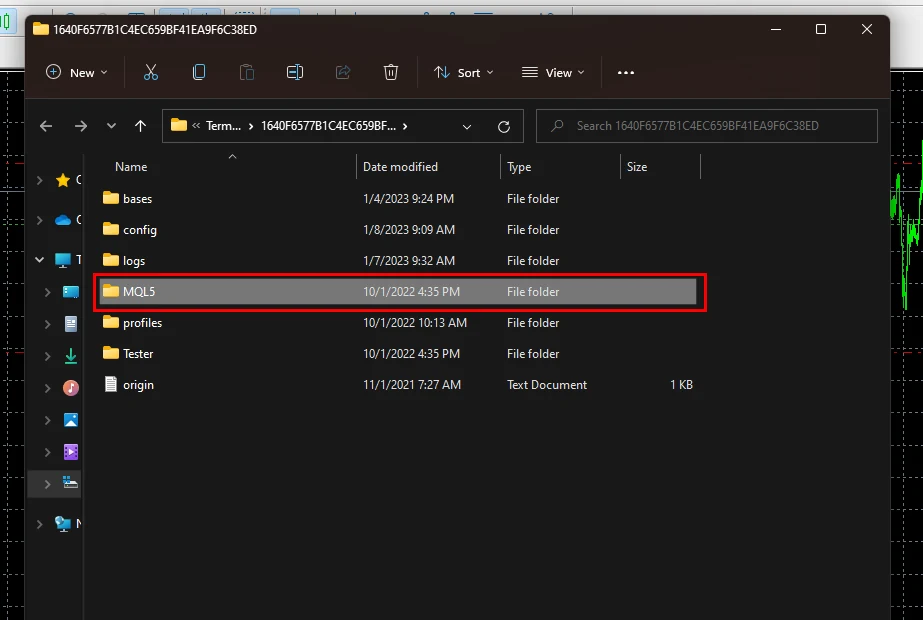
Copy the Master Price Action Robot EA file to the “Experts” folder
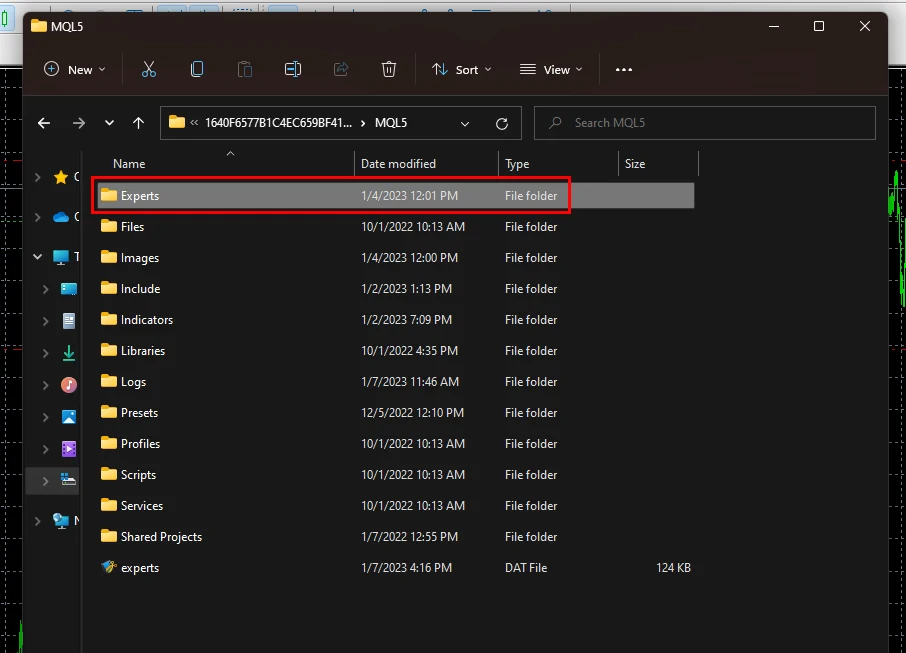
Restart your MT5 platform
Selection of assets for trading
Expert Advisor Master Price Action works on a large number of assets. This diversifies his results well and multiplies his profitability. You need to open quote windows for all or most of the following assets in your platform:
- AUDCAD
- AUDJPY
- AUDSGD
- AUDUSD
- CADJPY
- EURCHF
- EURGBP
- EURJPY
- EURUSD
- GBPJPY
- GBPUSD
- NZDCAD
- NZDUSD
- USDCHF
- USDJPY
- XAUUSD
To do this, click on the “View” item in the internal menu of the platform and select “Market Watch”
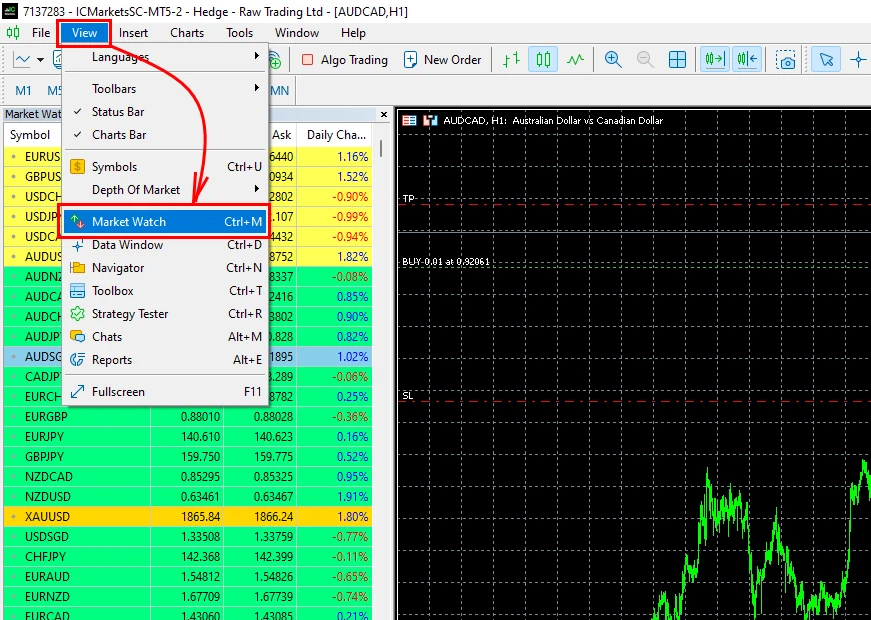
Right-click on the list of assets and select “Show All”
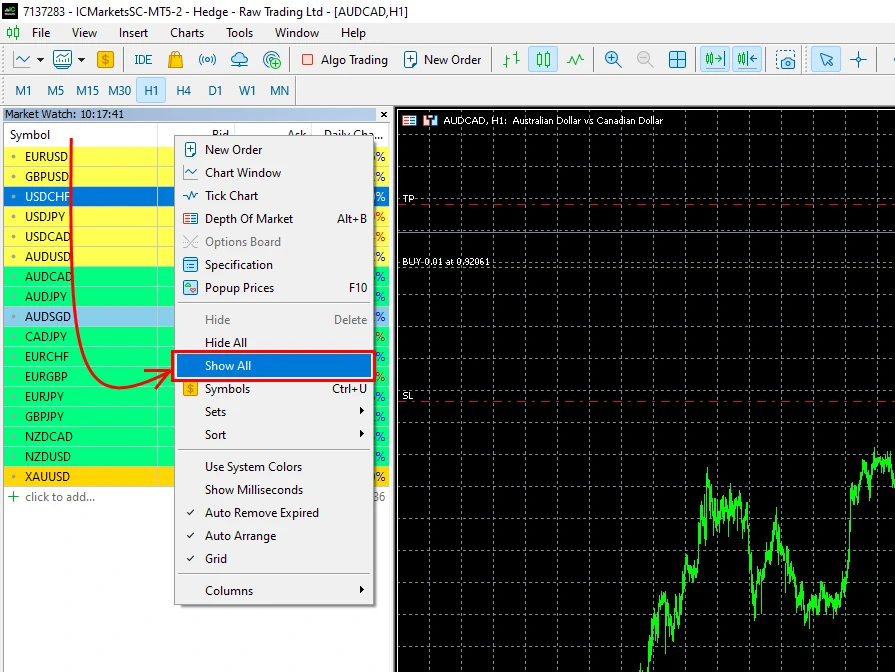
Next, in order, open the windows of the assets listed above.
For each quote window, use the H1 timeframe.
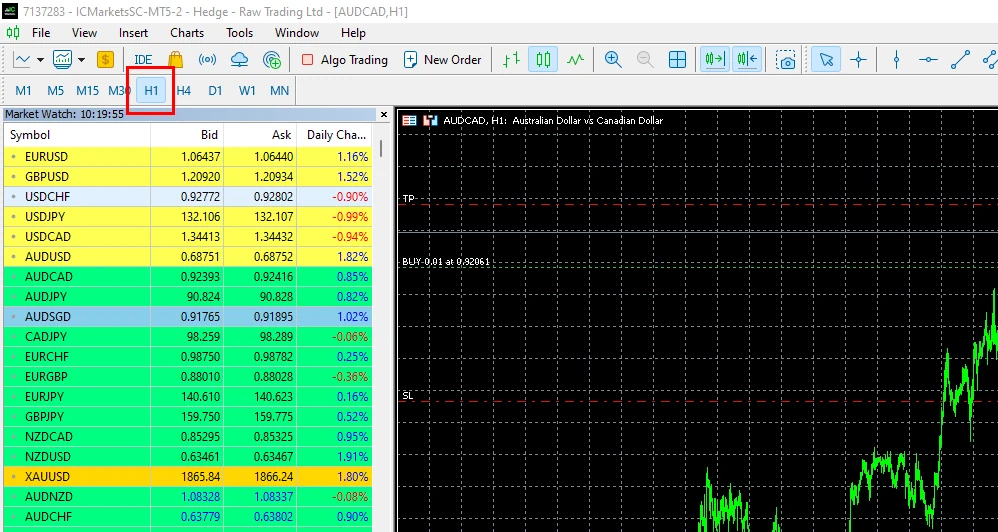
Enable “Algo Trading” button
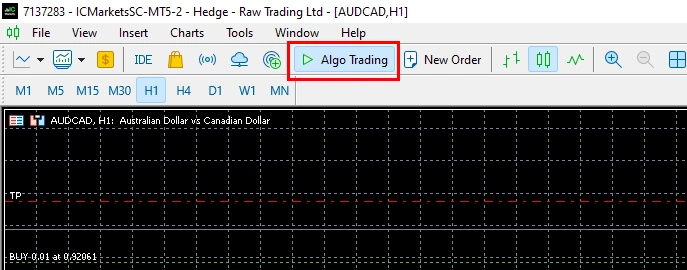
Installation of Master PA Robot on the quotes chart and its automatic setting
Select the menu item “View” and the item “Navigator”
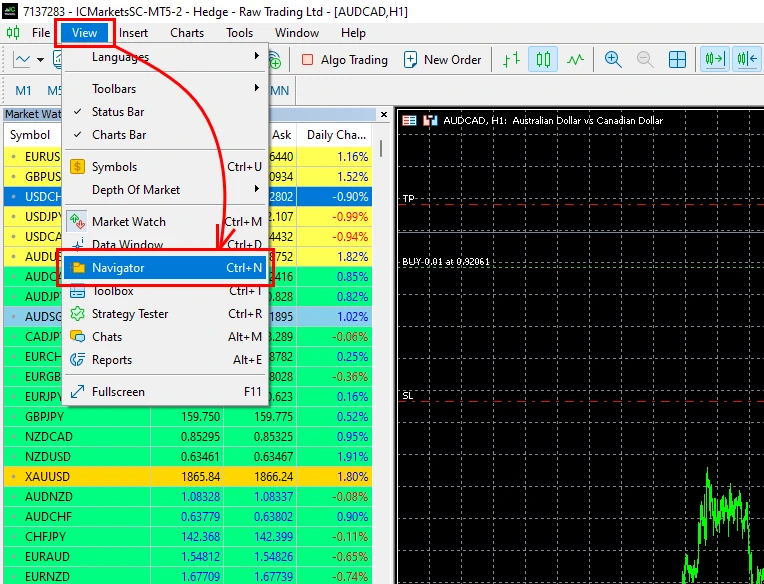
Drag and drop the Master Price Action Expert Advisor onto each open quote window. After you drag the Expert Advisor to the quotes chart, a window for manual settings will open, you need to upload a configuration set file for each asset (you received these set files in our letter after the purchase). Please note that the name of the set file must match the name of the asset you are setting up for trading.
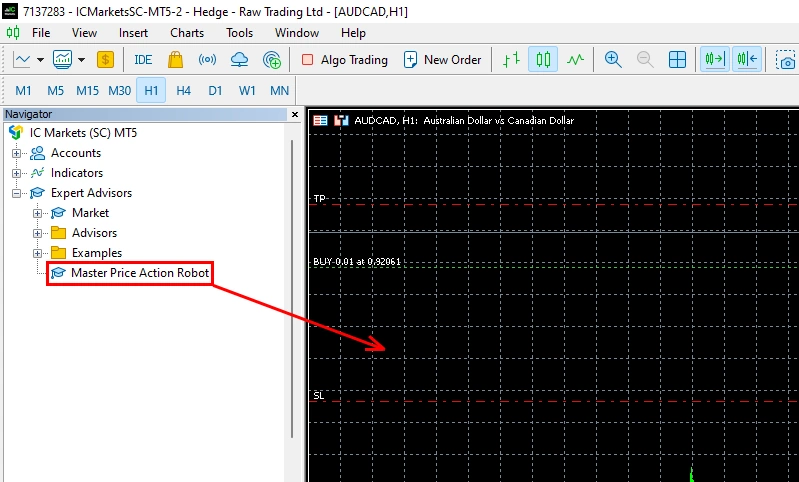
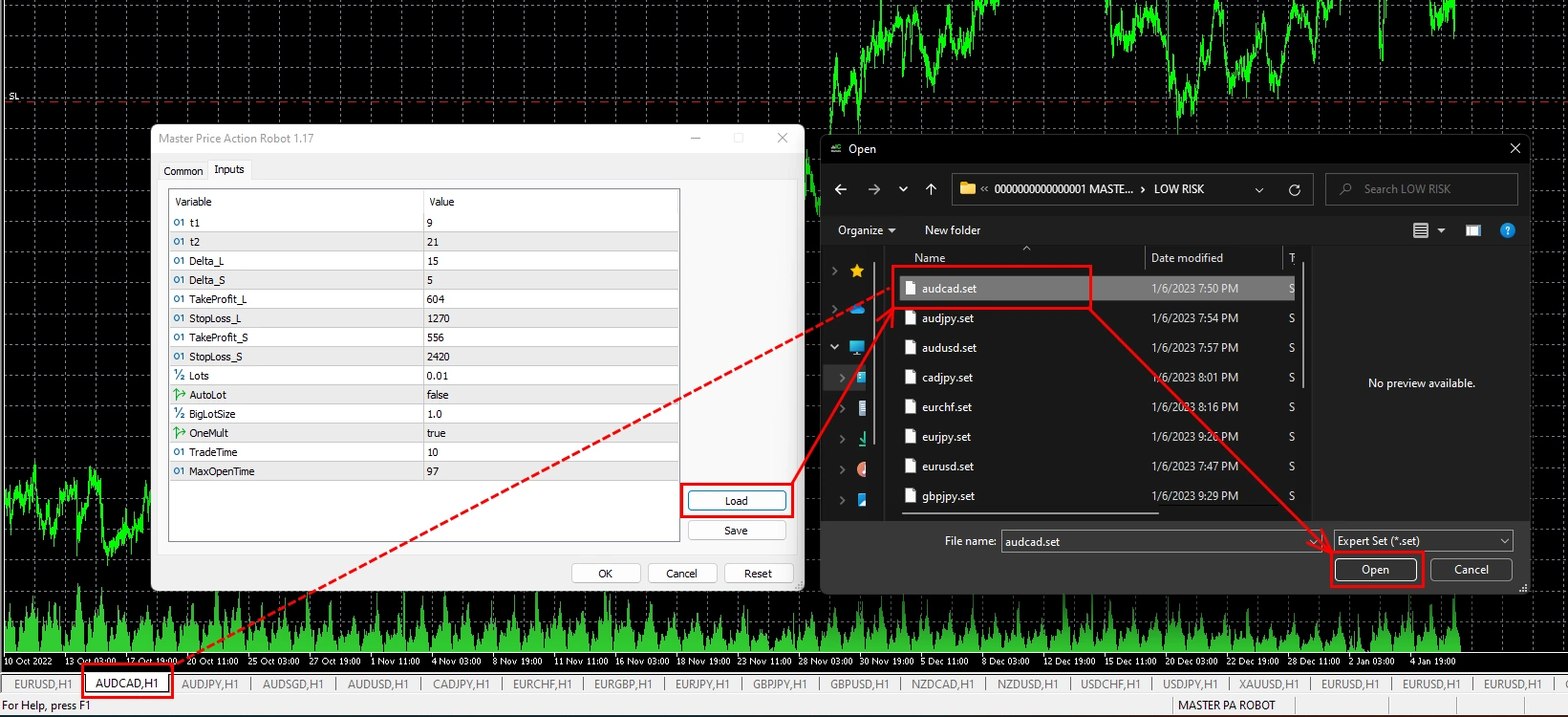
Risk management
When choosing set-files, you need to decide which style of trading you want to choose. We have prepared 3 types of settings: Low Risk – Medium Risk or High Risk.
The larger your trading account and the larger your leverage, the more risk you can set for trading. If you are a beginner and your trading account size is small, choose Low Risk set-files.
