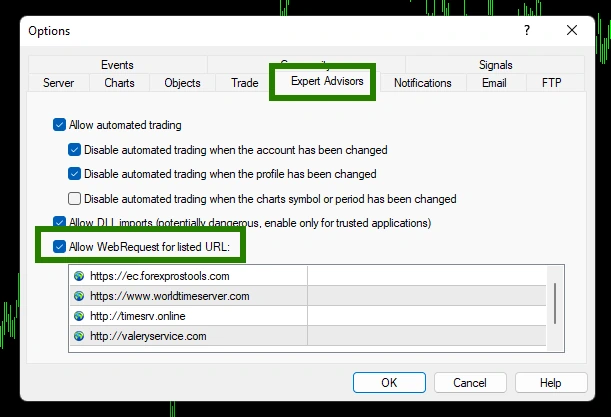Download and unpack the archive with the product
After purchasing this product, you will receive a confirmation email with a link to download the Golden Pickaxe EA archive. What to do next? Read this manual and follow all the recommendations step by step.
Download and extract the archive with the product Golden Pickaxe EA. If you don’t have an archiver on your computer, use this free 7zip archiver.
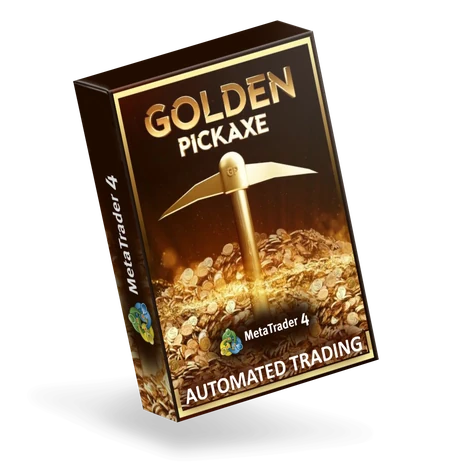
Activate Web Request
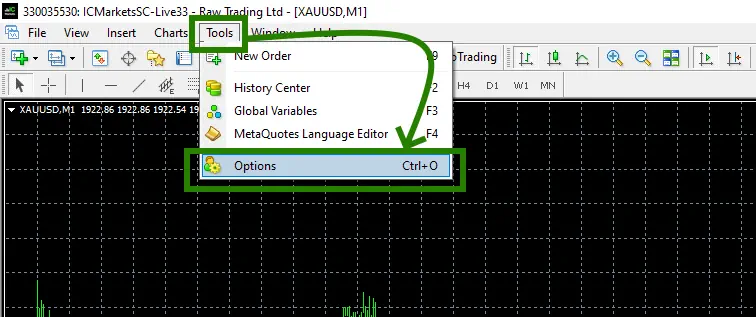
Check the “Allow WebRequest for listed URL’ box”.
Add the following URLS by clicking on the green ‘+’ symbol and copy-pasting one by one:
https://ec.forexprostools.com
https://www.worldtimeserver.com
http://timesrv.online
http://valeryservice.com
http://valerytools.com